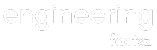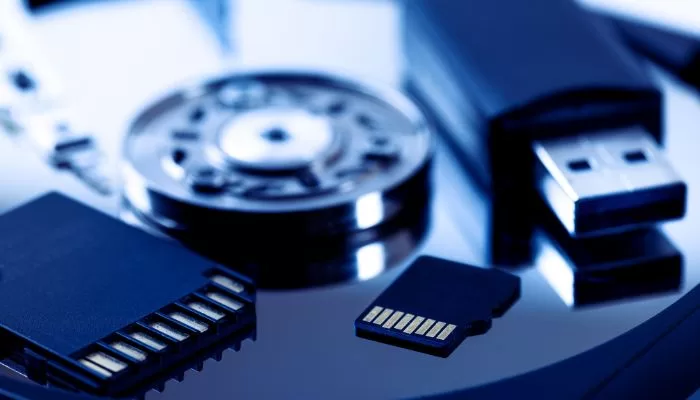What is Secondary Memory?
In computer memory, secondary memory is a type of storage that keeps information even when the power is off. This is a long-term storage medium for different kinds of digital information, like files, papers, apps, and more. Primary memory (RAM) is volatile and only stores data temporarily. Secondary memory, on the other hand, keeps data safe for long periods of time.
secondary memory plays a crucial role in storing and retrieving data. Unlike primary memory (RAM), which is volatile and temporary, secondary memory provides a non-volatile storage solution that retains data even when the power is turned off.
Types of Secondary Memory
Secondary memory can be classified into two main types:
- Fixed storage
- Removable storage.
1. Fixed Storage
Fixed storage refers to permanent storage devices that are not designed to be easily removed from the computer system. Examples of fixed storage devices include hard disk drives (HDDs) and solid-state drives (SSDs). These devices offer large storage capacities and fast data access speeds, making them ideal for storing operating systems, software applications, and user files.
- Hard Disk Drives (HDDs): Hard disk drives are a common form of fixed storage. They consist of spinning disks that store data magnetically. HDDs are known for their high storage capacity and are often used in desktop computers and servers.
- Solid-State Drives (SSDs): Solid-state drives are another type of fixed storage. Unlike HDDs, SSDs use flash memory to store data. They are known for their speed and durability, making them a popular choice in laptops and modern computing devices.
- Internal Flash Memory: Many electronic devices, such as smartphones, tablets, and cameras, have fixed internal flash memory as their primary storage. This memory is soldered onto the device’s motherboard and cannot be removed or upgraded.
Learn Difference between SSD and HDD
2. Removable Storage
Removable storage, as the name suggests, allows users to easily remove and transport data from one system to another. Common examples of removable storage devices include USB flash drives, memory cards, and external hard drives. These devices are portable and offer convenience for transferring or backing up data.
- USB Flash Drives: These compact devices are highly portable and provide a convenient way to transfer files between computers and other digital devices.
- Memory Cards: Commonly used in cameras, smartphones, and other portable gadgets, memory cards offer a removable storage solution for photos, videos, and other data.
- External Hard Drives: These are larger, standalone storage devices that can be easily connected to computers through USB or other interfaces. They provide significant storage space for backing up data and expanding storage capacity.
- CDs and DVDs: While less common in recent years, optical discs like CDs and DVDs are removable storage options for media, software, and data backups.
- Network-Attached Storage (NAS): A NAS device is a network-connected storage solution, typically with multiple hard drives, designed for sharing and storing data in a networked environment. It offers removable storage accessible to multiple users.
Uses of Secondary Memory
Secondary memory serves various purposes in computing:
- Data Storage: Secondary memory provides a vast storage capacity for storing large amounts of data, including documents, photos, videos, and music files.
- Data Backup: It allows users to create backups of important files and data, protecting them from accidental loss or system failures.
- Software Installation: Secondary memory is used to install software applications, allowing users to run programs without relying on the primary memory.
- Operating System Storage: Secondary memory devices house the operating system files, ensuring that the system can boot up and function properly.
Examples of Secondary Memory Devices
Let’s take a look at a few examples of secondary memory devices:
- Hard Disk Drive (HDD): The most common type of fixed storage, HDDs use magnetism to store and retrieve data. They offer large storage capacities and are widely used in desktop computers and servers.
- Solid-State Drive (SSD): SSDs use flash memory to store data, providing faster data access speeds compared to HDDs. They are commonly found in laptops and high-performance desktops.
- USB Flash Drive: These small, portable devices are used for transferring and storing data. They connect to a computer’s USB port and are widely used for sharing files or creating backups.
- SD Card: SD cards are commonly used in digital cameras, smartphones, and other portable devices. They offer a convenient way to expand storage capacity and transfer data between devices.
Secondary Memory vs. Primary Memory
While secondary memory stores data for the long term, primary memory (RAM) is used for temporary data storage. Key differences include speed and volatility, with primary memory being much faster but volatile. These two types of memory complement each other in a computer system.
Secondary memory is an integral part of any computing system, offering reliable storage solutions for data and files. Whether it’s the fixed storage of HDDs and SSDs or the portability of USB flash drives and memory cards, secondary memory devices have revolutionized the way we store and access information.