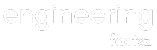What is Star Network Topology?
Star Topology is a network layout where all devices are connected to a central hub or switch. Think of it as the sun at the center of a solar system, with all other planets (devices) revolving around it. Each device communicates directly with the central hub, making data transfer efficient and manageable.
Learn more about What is Network Topology and what types of topology are.
A star network is a Local Area Network (LAN) configuration where all nodes, such as personal computers (PCs) and workstations, are directly tethered to a central hub. This hub, often called the “heart” of the network, orchestrates communication, earning this topology its nickname – the “hub-and-spoke” network.
Every device in this constellation connects to the hub, forming a hub-spoke pattern. Picture it like a star, with the hub as its core, and the spokes as rays connecting various endpoints. These connections can be either wired or wireless, depending on the cosmic requirements of your network. In this specific case, we’re dealing with wired connections, like the beams of light that tie stars together in the night sky.
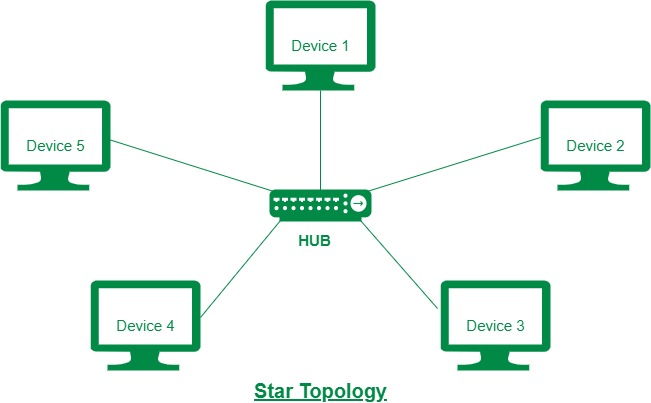
How does a star network topology work?
Now, let’s dive into the inner workings of this stellar system. Since the central hub is the star of the show, it takes center stage in managing communications among the connected devices. However, there are different ways a hub can control these cosmic transmissions.
- Ethernet Hub: Think of this as the simplest form of a network hub. It listens to any communication, destined for any device on a different spoke, and then rebroadcasts it to all spokes. While this may seem straightforward, it can quickly become inefficient. Why? Because every message goes out to all spokes, even if it’s meant for just one. It’s like sending a postcard to everyone in your neighborhood when you only need to reach your next-door neighbor.
- Ethernet Switch: This is where the star network truly shines. While it may look similar to an Ethernet hub, it’s way more intelligent. It maintains a Media Access Control (MAC) address table that maps physical MAC addresses to specific spokes. With this table, it can send a message directly to the intended recipient, saving bandwidth and increasing efficiency. It’s like sending a private message rather than shouting in a crowded room.
1. Passive Star Topology
The first category of Star Topology is the Passive variant. In this setup, a Passive Hub takes center stage as the central device. The Passive Hub’s role is to receive signals from senders and transmit them to other nodes without any active intervention. Essentially, it acts as a conduit for data, allowing it to flow seamlessly.
When you construct a network using a Passive Hub, the central device receives data messages from senders and broadcasts them to all attached nodes. However, there’s a catch – the Passive Hub doesn’t regenerate or reprocess communication signals. This design is suitable for smaller computer networks but may not be ideal for larger, long-distance setups.
2. Active Star Topology
Next up, we have the Active Star Topology. In this configuration, an Active Hub takes on the role of the central device. Unlike its Passive counterpart, the Active Hub does more than merely pass along communication signals. It can reprocess or regenerate these signals, effectively acting as a repeater.
The Active Hub enhances the strength of communication signals by regenerating them before broadcasting them to all nodes in the network. Apart from this signal boosting, the Active Hub’s operation is akin to that of the Passive Hub. This setup is better suited for networks with longer cable lengths and a larger number of nodes.
3. Star Topology Using Switch
The third and final category of Star Topology incorporates a Switch as the central device. This variation is sometimes referred to as the Switcher Star Network Topology. The Switch, being an intelligent device, offers versatility in network management.
In contrast to Hubs, a Switch cannot transmit communication signals. Instead, it reads the destination address of data messages and performs several additional functions, including routing, signal processing or regeneration, bridging, and network management.
When a Switch receives a data message from a sender, it doesn’t broadcast it immediately. Instead, it checks the destination address and then sends the message specifically to the intended receiver. This type of transmission is known as Uni-cast, and it showcases the Switch’s intelligence in destination identification, routing, and signal regeneration.
In summary, Star Topology using a Switch is an excellent choice for building network architectures that require efficient routing and management.
Advantages of Star Topology
1. Reliability at Its Core
One of the standout features of the star topology is its reliability. In this setup, if one cable or device fails, it won’t cause a network-wide meltdown. While other topologies, like the bus, may suffer catastrophic failures if a single cable breaks, the star topology ensures that only the affected node is disconnected from the network. This means that your network remains operational even in the face of hardware failures.
2. Smooth Sailing with Data
In a star topology, data collisions are a thing of the past. Each device has a dedicated connection to the central hub, ensuring that data transmission is seamless and efficient. Unlike bus topologies, where multiple devices compete for access to the same communication channel, the star topology guarantees high-performing data transfer.
3. Cost-Effective Connectivity
When it comes to connectivity costs, the star topology shines. Each device only requires one I/O port to connect to the central hub. This simplicity not only makes it cost-effective but also easier to set up. You won’t need a multitude of ports and cables to get your network up and running.
4. Easy Installation and Maintenance
Setting up a star topology is a breeze. You can quickly connect devices to the central hub without disrupting the network. Additionally, fault detection is straightforward, as any issues with connections are easily identifiable. This ease of installation and maintenance makes it an attractive choice for many network administrators.
Disadvantages of Star Topology
1. Cable Congestion
While the star topology excels in many areas, it does come with a drawback: cable usage. To connect all devices to the central hub, you’ll need a separate cable for each connection. This can lead to a significant amount of cabling, especially in larger networks, making cable management more complex.
2. Single Point of Failure
The Achilles’ heel of the star topology is its dependency on the central hub or switch. If this connecting network device fails, all nodes attached to it are disabled and can’t participate in network communication. This vulnerability can be a major concern for networks that require high availability.
3. Higher Costs
While the star topology is cost-effective in terms of individual device connections, it can be more expensive than other topologies due to the cost of the central devices, such as network switches. These devices are crucial to the network’s operation, and their reliability and performance come at a price.
4. Hub Dominance
In a star topology, the hub plays a central role in network performance. If the hub experiences issues or requires maintenance, it can disrupt the entire network. This centralization can be a drawback if you need a highly distributed and fault-tolerant network.
5. Additional Hardware Requirements
To implement a star topology, you’ll need extra hardware in the form of hubs or switches. While this may not be a significant drawback, it does add to the overall cost of the network setup.
6. Performance Hinges on the Hub
The performance of a star topology is largely dependent on the central concentrator, be it a hub or a switch. If this device becomes overloaded or malfunctions, it can impact the entire network’s performance.
Comparing star network topologies with other topologies
Now, let’s see how this star network stacks up against its cosmic competitors.
- Hub-and-Spoke Magic: The star network works wonders when you need to deploy workstations throughout a building or facility. It’s like the ultimate game of connecting the dots. It is easy to add or remove workstations, thanks to the central hub.
- Ring Network Twists: If workstations are positioned close to the vertices of a convex polygon and system requirements are modest, the ring network might swoop in as a cost-effective alternative.
- Bus Network Straightforwardness: When workstations align along a straight line, think of the bus network. It’s simplicity at its best.
- The Power of Resilience: Here’s where the star network flexes its muscles. If a cable fails on one spoke, only that specific spoke is affected. Other workstations continue to shine. However, if the central hub falters, the entire star network dims. It’s a trade-off between individual resilience and collective dependency.
- Mesh Network Redundancy: If redundancy is your game, the mesh network steps in. It’s like having multiple stars in your network galaxy. If one workstation goes down, others remain unaffected.
In the grand celestial dance of networking topologies, the star network shines bright. But remember, every star has its own unique radiance in the vast network galaxy. Choose wisely, and may your digital constellations always align!