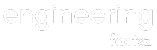In today’s fast-paced digital world, connectivity is everything. Whether you are running a business, working from home, or simply enjoying your favorite online activities, a modem plays a crucial role in keeping you connected to the internet. But what exactly is a modem?
In simple terms, a modem (short for modulator-demodulator) is a device that allows your computer or any other device to transmit and receive data over a network. It acts as a bridge between your home or office network and your Internet Service Provider (ISP).
What is a Modem?
Have you ever wondered how a modem works its magic to provide you with seamless internet access? Let’s dive into its inner workings.
A modem converts the digital signals from your computer into analog signals that can be transmitted over a telephone line, cable, or fiber optic line. These analog signals are then transmitted to your ISP through the respective network infrastructure.
On the receiving end, the modem also plays a crucial role. It converts the analog signals received from your ISP back into digital signals that your computer can understand and process. This bidirectional communication enables you to send emails, browse websites, stream videos, and much more!

What is the use of Modem?
A modem (short for modulator-demodulator) is a piece of hardware that allows digital data to be transmitted across analog lines. Its principal function is to transform digital information from a computer or other digital device into an analog signal that can be transmitted via wired or wireless telephone or cable systems. In addition, it can conduct the inverse operation, transforming digital data from the computer or device back into analog signals.
A modem’s functions are broken down as follows:
- Modulation: The modem converts the digital signal into an analog one suitable for transmission across the specified communication medium. The 1s and 0s of the digital data can be represented by an analog signal, allowing it to be delivered over an analog channel.
- Transmission: The communication channel carries the analog signal after it has been modified. Depending on the modem and the underlying network, this channel could be a phone line, cable system, fiber optic link, or even wireless frequencies.
- Demodulation: In order to demodulate the received analog signal, a second modem is required at the receiving end. Recovering the original digital information from a modulated analog stream is called demodulation. It takes an analog signal and returns it to its digital form, so it may be read by a computer or other digital device.
- Data Handling: After the modem demodulates the digital data, it can send it to the computer or other device it’s linked to. Any information that may be stored digitally falls under this category.
For many years, modems have been an integral part of communication networks, facilitating long-distance connections between computers and other devices by leveraging the prevailing analog infrastructure. Different types of modems have emerged as technology has progressed.
These include digital subscriber line (DSL) modems, cable modems, and wireless modems, which allow users to connect to high-speed internet via cellular networks. Traditional modems are less popular now due to the emergence of digital communication technology, but the concepts they were founded on still underpin contemporary communication practices.
The Different Types of Modems
Now that we understand the basics of how a modem works, let’s explore the different types available in the market:
- Dial-up Modem: This is the oldest type of modem, which uses a standard telephone line to connect to the internet. It is relatively slow compared to other modern technologies.
- DSL Modem: Digital Subscriber Line (DSL) modems use phone lines to transmit data, but they operate at higher speeds than dial-up modems. They are popular in areas where cable or fiber optic connections are not yet widely available.
- Cable Modem: Cable modems use coaxial cables to connect to the internet. They offer faster download and upload speeds compared to DSL modems and are widely used in residential and business settings.
- Fiber Optic Modem: Fiber optic modems utilize optical fibers to transmit data at incredibly high speeds. They are becoming increasingly popular as fiber optic networks are being deployed in many areas.
What is the Difference Between a Modem and a Router?
A modem and a router are two independent pieces of equipment, each of which is responsible for a different function in the context of a network configuration. A modem, in the simplest terms, acts as a bridge that connects your home network to your internet service provider (ISP), whereas a router is responsible for directing internet traffic within your own home network. Let’s further dissect what each of their roles entails:
Modem: Your Gateway
A modem, which is an abbreviation for “modulator-demodulator,” acts as the go-between for your home network and your Internet service provider (ISP). It transforms the digital information generated by your devices into analog signals that are compatible with the infrastructure of the internet service provider (ISP), such as coaxial cables or telephone lines.
On the other hand, it converts any analog signals that come in from your Internet service provider (ISP) into digital data that your devices can comprehend. A modem, in its most basic sense, acts as a translator, making it possible for your local devices and the wide internet landscape to communicate with one another.
Router: Directing Traffic
The modem is responsible for maintaining the connection between your house and the rest of the internet; the router, on the other hand, is in charge of managing the flow of data within your own private network. Imagine it as a traffic director, whose job it is to make sure that data packets sent from a variety of devices, such as smartphones, laptops, smart TVs, and game consoles, efficiently reach the locations to which they are destined. In addition, routers typically include functionality such as the assignment of IP addresses, the implementation of security measures, and the facilitation of wireless access through Wi-Fi.
Learn More about What is a Router and What does a Router do?
| Feature | Modem | Router |
|---|---|---|
| Function | Converts digital data to analog (for sending) and analog to digital (for receiving) signals for communication over a specific network, usually provided by an ISP (Internet Service Provider). | Manages network traffic between devices within a local network and directs data packets to their intended destinations, often wirelessly (Wi-Fi) or through Ethernet connections. |
| Purpose | Provides a connection to the Internet by communicating with the ISP’s network infrastructure. | Creates a local network within your home or office, enabling multiple devices to connect and share resources, while also allowing them to connect to the Internet through the modem. |
| Internet Access | Essential for accessing the Internet. | Requires the modem to connect to the Internet; cannot provide access on its own. |
| Network Addressing | Assigns public IP addresses to devices in the local network. | Assigns local IP addresses to devices in the local network, allowing them to communicate with each other. |
| Device Connection | Typically has fewer Ethernet ports for wired connections. | Offers multiple Ethernet ports for wired connections and provides wireless connectivity for devices through Wi-Fi. |
| Data Transmission | Handles the conversion of data signals between digital devices and the ISP’s network infrastructure, often using technologies like DSL, cable, or fiber-optic. | Manages data routing between devices within the local network, directing data packets efficiently to their intended destinations. |
| Security Features | Limited security features, mostly focused on connecting to the ISP’s network. | Offers a range of security features like firewall protection, port forwarding, VPN support, and more to safeguard the local network from external threats. |
| Management | Generally requires minimal configuration and management by the user. | Requires setup and configuration to customize network settings, including Wi-Fi setup, security settings, and device prioritization. |
| Examples | Standalone modems or modem-router combos. | Dedicated routers or modem-router combos. |
How Modems and Routers Work Together to Create a Network
Now that we’ve established the separate functions that modems and routers are responsible for, let’s have a look at how these two devices collaborate to bring the internet to your various devices:
Your electronic gadget will send out a data packet whenever you make a request to view a website or stream a video. This packet is received by the modem, which then changes it into a format that is acceptable for sending over the network provided by the ISP. When the data packet reaches its destination, which could be the server of a website, the destination reacts by giving back the information that was requested.
On the other hand, the data that was returned isn’t going to travel immediately to your device. The router becomes useful at this point in the process. The router is the device that finds out where the data should go within your home network depending on the IP address of the device it gets the data from, which in this case is the modem. The router makes certain that the data packets are sent to the appropriate device, whether you are using it to watch a movie on your smart TV or to scroll through social media on your phone.
What does a modem look like?

A modem is often a rectangular or square-shaped device that can vary in size, ranging from palm-sized to larger, depending on the model and features. It’s typically designed to be placed on a desk or near a computer setup.
Most modems have indicator lights on the front panel, which provide information about the modem’s status, such as power, connectivity, and data transfer activity. These lights can include icons for power, DSL (or cable), internet connectivity, and potentially Wi-Fi if the modem includes wireless capabilities.
On the back of the modem, you’ll find several ports for connecting cables and other devices. Common ports include:
- DSL or Cable Input: This is where the incoming internet connection from your service provider is connected. It might be an Ethernet port (for cable connections) or a phone line jack (for DSL connections).
- Ethernet Ports: These ports resemble slightly larger telephone jacks. They are used to connect your modem to a computer or a router using Ethernet cables. These cables carry data between devices.
- USB Ports: Some older modems might have USB ports to connect to a computer, but Ethernet ports are more common and provide better performance.
- Reset Button: This button allows you to reset the modem to its default settings in case of connectivity issues.
- Power Input: This is where you connect the power adapter to provide power to the modem.
- WPS Button: If the modem supports Wi-Fi, there might be a WPS (Wi-Fi Protected Setup) button for quickly connecting devices to the wireless network.
It’s important to note that modem designs can vary based on the technology they use (DSL, cable, fiber-optic) and additional features like built-in routers and Wi-Fi capabilities. While the general appearance described here is accurate for traditional standalone modems, some Internet Service Providers provide modem-router combo devices, which combine modem and router functionalities into a single unit.
The Future of Modems
As technology continues to evolve, modems are also keeping up with the pace. The latest advancements in modem technology, such as DOCSIS 3.1 and Gigabit Fiber, offer even faster speeds and enhanced performance.
With the rise of smart homes, Internet of Things (IoT) devices, and the demand for seamless connectivity, modems will play a vital role in shaping the future of how we connect with the world.
FAQs
A modem is a device that modulates and demodulates digital data to allow communication between computers and other digital devices over communication lines.
While a modem facilitates the connection to the internet, a router directs data between devices within a local network. Some devices combine modem and router functionalities.
Not necessarily. Some internet service providers require specific modem models for compatibility. It’s best to check with your provider before purchasing a modem.
No credible evidence suggests that using modems poses health risks. These devices emit minimal radiation and are considered safe for regular use.
The future of modem technology is likely to involve even higher data transfer rates, increased integration with other devices, and enhanced security features.