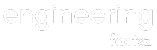What Is a Proxy?
A proxy, short for “proxy server,” is an intermediary server that acts as a gateway between a user’s device and the internet. It serves various purposes, primarily involving privacy, security, and network performance optimization.
What is a Proxy Server?
A proxy server acts as an intermediary between a client device and the internet. When a user requests a web page or any online resource, the request is first sent to the proxy server. The proxy server then forwards the request to the target server on behalf of the client device. The response from the target server is sent back to the proxy server, which, in turn, relays it to the client device.
A proxy server sits between your device (such as a computer or smartphone) and the websites or services you access on the internet. When you make a request to access a web resource (e.g., a website), that request first goes to the proxy server instead of directly to the destination server.
One common use of a proxy is to enhance privacy and anonymity. By routing your requests through a proxy server, your IP address is concealed. This makes it challenging for websites and online services to trace your online activities back to your specific location or identity.
What does a Proxy Server do
Every device connected to the internet needs its own individual IP address. This IP address is like the physical address of your computer. The IP address is how the internet knows which computer to send data to, similar to how the post office knows which house to deliver mail to.
You can think of a proxy server as any other machine on the internet whose IP address you know. The proxy server is the initial stop for any web request. The proxy server then performs the requested web request on your behalf, gathers the response from the web server, and sends it to your browser.
Proxy servers are typically used by businesses, organizations, and individuals to perform various tasks such as:
- Improving security by filtering out malicious content and blocking access to potentially harmful websites.
- Enhancing privacy by masking the client device’s IP address and hiding its identity.
- Improving performance by caching frequently accessed web pages and reducing bandwidth usage.
- Accessing geo-restricted content by bypassing regional restrictions and allowing users to appear as if they are browsing from a different location.
The proxy server might alter the information you give to the website while still delivering the correct results. By masking your IP address, a proxy server prevents a website from identifying your location. It has the ability to encrypt data, making it unreadable while in transit. Finally, a proxy server can prevent users from reaching specific websites by logging their IP addresses.
How Does a Proxy Server Work?
A proxy server is like a middleman that stands between your device and the internet. It plays a crucial role in managing and directing network traffic. Here’s a simplified explanation of how a proxy server works:

- Request Routing: When you make a request to access a web resource (e.g., a website or an online service), your request is first sent to the proxy server rather than directly to the destination server. The proxy server acts as an intermediary, receiving your request.
- Forwarding Requests: Once the proxy server receives your request, it evaluates the request and, based on its configuration, decides how to handle it. This decision can depend on various factors, such as the type of request, the destination server, or your specific network policy.
- Hide Your IP: One primary function of a proxy server is to mask your IP address. When the proxy server forwards your request to the destination server, it uses its own IP address as the source. This means that the destination server sees the request as originating from the proxy server, not from your device. This offers a level of anonymity and privacy.
- Content Caching: Some proxy servers have a caching feature. They store copies of frequently accessed web content locally. When a subsequent request is made for the same content, the proxy can serve it from its cache rather than fetching it from the internet again. This caching improves response times and reduces bandwidth usage.
- Access Control and Filtering: Proxy servers can enforce access control and filtering policies. Depending on the configuration, they can allow or block access to specific websites or online services. This is often used in corporate or educational networks to ensure compliance with usage policies.
- Bypassing Restrictions: A common use of proxy servers is to bypass geo-restrictions or internet censorship. For example, if a website or service is blocked in a particular region, users can connect to a proxy server located in an unrestricted region. This proxy server accesses the content and then forwards it to the user, effectively bypassing the restriction.
- Load Balancing: In corporate or data center environments, proxy servers can be used for load balancing. They distribute incoming network requests across multiple backend servers to ensure even distribution of traffic. This enhances the performance, availability, and reliability of online services.
- Logging and Monitoring: Proxy servers often log web activity, recording details of requests and responses. This log can be used for monitoring network usage, diagnosing issues, and ensuring compliance with network policies.
Proxy server works by intercepting your network requests, evaluating them, and then forwarding them to the appropriate destination. It offers functions like IP masking, content caching, access control, and filtering, and it can be configured to serve various purposes, including enhancing privacy, security, and network performance.
Types of Proxy Servers
Proxy servers come in various types, each designed to serve specific purposes in managing network traffic, enhancing privacy, and improving security. There are two main categories of proxies: forward proxies (also known as a tunnel or gateway) and reverse proxies (which are used to manage and secure traffic to a server for purposes including load balancing, authentication, decryption, and caching).
1. Forward Proxy (also known as a tunnel or gateway)
A forward proxy, also known as a web proxy, acts on behalf of clients to access resources from the internet. It is the most commonly used type of proxy. Forward proxies are often used to enhance privacy, bypass content restrictions, and improve security for clients. Popular forward proxy servers include Squid and HAProxy.
2. Reverse Proxy
A reverse proxy stands between clients and web servers. It directs incoming client requests to the appropriate backend server and provides load balancing, caching, and security functions. Reverse proxies are used to optimize performance, enhance security, and distribute client requests among multiple servers. Nginx and Apache are widely used reverse proxy servers.
Other types of Proxys:
1. Open Proxy
Open proxies are accessible to anyone on the internet. They allow users to route their web requests through a third-party server, providing anonymity. Open proxies are often used for privacy and bypassing internet censorship, but they can also be risky as they may be used for malicious purposes. Public proxy servers are found on the internet.
2. Transparent Proxy
Transparent proxies do not modify client requests but intercept them transparently. They are often used for content filtering and caching in corporate networks. Transparent proxies help organizations manage network traffic, enforce policies, and improve performance. Squid proxy can be configured as a transparent proxy.
3. Anonymous Proxy
Anonymous proxies hide the client’s IP address but inform the destination server that a proxy is being used. They provide a balance between privacy and server compatibility. Anonymous proxies are used for privacy when accessing the web and can bypass geo-restrictions. Some commercial proxy services offer anonymous proxy options.
4. High Anonymity Proxy (Elite Proxy)
High anonymity proxies conceal the client’s IP address and do not reveal that a proxy is in use. They offer the highest level of privacy. High anonymity proxies are favored for online activities requiring utmost privacy, such as web scraping or online gaming. Certain premium proxy services offer high anonymity options.
5. SOCKS Proxy
SOCKS (Socket Secure) proxies route network traffic at the transport layer, allowing for a wide range of applications, including email and web browsing. SOCKS proxies are versatile and used for enhancing privacy, accessing restricted content, and bypassing firewalls. SOCKS5 is a commonly used version of the SOCKS proxy protocol.
6. Content Filtering Proxy
Content filtering proxies monitor and filter web content to enforce usage policies. They are often used in educational and corporate networks. Content filtering proxies are employed to block or restrict access to specific websites or content categories. Software solutions like DansGuardian or hardware appliances serve as content-filtering proxies.
7. Caching Proxy
Caching proxies store copies of web content locally, reducing the load on destination servers and improving response times. Caching proxies are employed to optimize network performance and conserve bandwidth by serving frequently accessed content from the cache. Squid is a popular caching proxy server.
8. Load Balancing Proxy
Load balancing proxies distribute incoming client requests among multiple backend servers to optimize performance and ensure high availability. Load-balancing proxies are used to improve the reliability and scalability of web services and applications. Nginx can function as a load-balancing reverse proxy.
Benefits of Using a Proxy Server
Using a proxy server offers several benefits:
- Enhanced Security: Proxy servers can filter out malicious content, block access to potentially harmful websites, and provide an additional layer of protection against cyber threats.
- Improved Privacy: By masking the client device’s IP address, proxy servers help protect the user’s identity and provide anonymity while browsing the internet.
- Faster Performance: Proxy servers can cache frequently accessed web pages, reducing bandwidth usage and improving overall browsing speed.
- Access to Geo-Restricted Content: Proxy servers allow users to bypass regional restrictions and access geo-blocked content by appearing as if they are browsing from a different location.
A proxy server acts as an intermediary between a client device and the internet, enhancing security, privacy, and performance. By understanding the functions and benefits of proxy servers, businesses, organizations, and individuals can make informed decisions regarding their internet infrastructure.