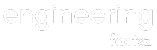What is Wi-Fi?
Wi-Fi, short for Wireless Fidelity, is a technology that allows electronic devices to connect to the internet or communicate with each other wirelessly. It uses radio waves to transmit data signals between devices, eliminating the need for physical cables or wires.
Wi-Fi is a wireless networking technology that uses radio waves to provide high-speed internet and network connections. It enables devices like smartphones, laptops, tablets, and even smart home appliances to connect to the internet without the need for physical cables.
Wi-Fi vs. Internet
It’s important to note that Wi-Fi is not the same as the internet. Wi-Fi is the technology that allows you to connect to the internet wirelessly, while the internet is the global network of interconnected computers and servers that store and share information.
What Does Wi-Fi Stand For?
Wi-Fi is an abbreviation for “Wireless Fidelity.” The term was coined as a play on “Hi-Fi” (High Fidelity), which is often used to describe high-quality audio equipment. Wi-Fi signifies the high-quality wireless connection it provides.
What Does a WiFi Router Look Like?

A typical Wi-Fi router consists of several components, including:
- Antennas: These are used to transmit and receive wireless signals.
- Ethernet Ports: These allow wired connections to devices like computers and gaming consoles.
- LED Indicators: They show the status of the router and connected devices.
- Power Button: Used to turn the router on and off.
- Reset Button: Resets the router to its default settings.
How does Wi-Fi work?
Wi-Fi works by using a device called a router, which acts as a central hub for wireless communication. The router connects to the internet through a wired connection, such as a broadband modem, and then broadcasts the internet signal wirelessly using radio waves.
- Wireless Signals: Wi-Fi works by transmitting data through radio waves. Routers send out these wireless signals, which are received by devices equipped with Wi-Fi capabilities. The devices, in turn, send data back to the router.
- Data Transmission: Data is transmitted in the form of packets. These packets travel between the device and the router, allowing the exchange of information. The Wi-Fi router acts as a bridge between your devices and the internet, making it possible for you to access websites, stream videos, or send emails.
Devices such as smartphones, laptops, tablets, and smart home devices have built-in Wi-Fi capabilities. These devices can detect and connect to nearby Wi-Fi networks by searching for the signals broadcasted by routers.
Learn more How Does WiFi Work?
Generations of Wi-Fi
Wi-Fi technology has evolved over the years, with each generation offering faster speeds and better performance. The generations of Wi-Fi are commonly referred to by their technical standards, such as 802.11a, 802.11b, 802.11n, and the latest standard, 802.11ac.
Wi-Fi has gone through various generations, with each new generation offering improved speed and capabilities. These include:
- 1G Wi-Fi: The first generation provided basic wireless connectivity.
- 2G Wi-Fi: Improved data transfer rates.
- 3G Wi-Fi: Introduced greater mobility and speed.
- 4G Wi-Fi: Enabled faster data transfer and mobile internet.
- 5G Wi-Fi: Brought ultra-fast connections and low latency.
- 6G Wi-Fi: Expected to offer even more advanced features in the future.
What is a Wi-Fi repeater?
A Wi-Fi repeater, also known as a range extender, is a device that amplifies and extends the range of a Wi-Fi signal. It receives the Wi-Fi signal from a router and rebroadcasts it, allowing devices that are out of the router’s range to connect to the network.
What is a hotspot?
A hotspot is a location where Wi-Fi is available for public use. It can be found in places such as cafes, airports, hotels, and libraries. Hotspots allow people to connect their devices to the internet without using their own data plans.
Pros and Cons of Wi-Fi
Wi-Fi offers numerous advantages, such as convenience, flexibility, and cost-effectiveness. It allows users to connect multiple devices to the internet simultaneously without the need for physical cables. Wi-Fi also enables mobility, as users can access the internet from different locations within the range of a router.
However, Wi-Fi also has its disadvantages. The signal strength of Wi-Fi can be affected by obstacles such as walls and distance from the router. Additionally, Wi-Fi networks can be susceptible to security breaches if not properly secured. Users should take precautions such as using strong passwords and enabling encryption to protect their Wi-Fi networks.
Pros of Wi-Fi
- Convenience: Wi-Fi provides the convenience of wireless connectivity, allowing you to access the internet from various locations within your home or workplace without being tied down by cables.
- Mobility: With Wi-Fi, you can move around freely while staying connected. This is especially valuable for devices like smartphones, tablets, and laptops, which rely on wireless connections.
- Cost-Effective: Wi-Fi can be more cost-effective than traditional wired connections. It eliminates the need for extensive cabling and infrastructure, reducing installation and maintenance costs.
- Easy Installation: Setting up a Wi-Fi network is relatively easy and doesn’t require specialized technical knowledge. Most modern routers come with user-friendly interfaces for configuration.
- Multiple Device Connectivity: Wi-Fi networks allow multiple devices to connect simultaneously. This is ideal for households or offices with various devices that need internet access.
- Remote Access: Wi-Fi enables remote access to devices and services. You can control smart home devices, access files on network-attached storage, and more from anywhere with an internet connection.
Cons of Wi-Fi
- Security Concerns: Wi-Fi networks can be vulnerable to security breaches if not properly secured. It’s crucial to use strong passwords and encryption to protect your data from unauthorized access.
- Signal Interference: Wi-Fi signals can be affected by physical obstacles such as walls, furniture, and interference from other electronic devices. This can result in reduced signal strength and slower speeds.
- Speed Limitations: Wi-Fi speeds can vary based on your location and the number of devices connected to the network. In crowded areas with many users, you may experience slower speeds.
- Limited Range: The range of Wi-Fi signals is limited, and you may encounter dead spots or weak connections in larger homes or buildings. Wi-Fi repeaters or extenders can help address this issue.
- Compatibility: Older devices may not support the latest Wi-Fi standards, limiting their connection speed and capabilities.
- Device Power Consumption: Devices connected to Wi-Fi networks consume more power when using wireless connections compared to wired connections. This can affect the battery life of portable devices.
- Privacy Concerns: Public Wi-Fi networks, such as those in cafes or airports, may pose privacy risks. Data transmitted on these networks can be intercepted by malicious actors.
Wi-Fi has revolutionized the way we connect to the internet and communicate with each other wirelessly. It has become an essential technology in our daily lives, providing us with the freedom and convenience to stay connected wherever we go. As Wi-Fi continues to evolve, we can expect even faster speeds and more advanced features in the future.