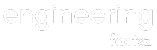What is STP?
Spanning Tree Protocol (STP) is a network protocol used to prevent broadcast storms and network loops in Ethernet networks. It achieves this by creating a loop-free logical topology among interconnected switches. STP ensures that there is only one active path between any two network devices, preventing data collisions and ensuring network stability.
STP accomplishes its goal by designating one switch as the root bridge, and all other switches in the network calculate the shortest path to reach the root bridge. This dynamic calculation ensures that even if there are redundant links between switches, only one path is active at a time.
How Does STP Work?
Spanning Tree Protocol (STP) is a network protocol used in Ethernet networks to prevent loops, which can cause broadcast storms and network failures. STP works by designating one switch as the “root bridge” and then determining the shortest path from the root bridge to all other switches in the network. This ensures that there is only one active path between any two network devices, eliminating loops.

Bridging and Loop Prevention
To understand how STP works, it’s essential to first grasp the concept of bridging in network switches. Switches use MAC addresses to forward data frames to the appropriate ports. When a switch receives a data frame, it looks up the destination MAC address in its MAC address table to determine which port to send the frame to.
However, problems can arise when there are redundant links in a network. Without STP, these redundant links can create loops. When a loop occurs, data frames can circulate endlessly, consuming network bandwidth and causing network congestion. This is known as a broadcast storm.
Algorithm Behind STP
STP uses a distributed algorithm to elect the root bridge and calculate the shortest path to the root bridge for each switch in the network. The algorithm operates as follows:
- Bridge ID Assignment: Each switch in the network is assigned a unique Bridge ID, which consists of a Bridge Priority and a MAC address. The Bridge Priority is a configurable value that is used to determine which switch becomes the root bridge. By default, all switches have a Bridge Priority of 32768.
- Root Bridge Election: Initially, all switches consider themselves as the root bridge and send Bridge Protocol Data Units (BPDUs) advertising themselves as the root. When switches receive BPDUs from neighboring switches, they compare the received BPDUs to their own. The switch with the lowest Bridge ID becomes the root bridge.
- Designated Port Selection: Once the root bridge is elected, each non-root switch selects one of its ports as the designated port for each network segment. The designated port is the port through which BPDUs are sent and received for that segment.
- Blocking Ports: All other ports on non-root switches are put into a blocking state to prevent loops. This means that data frames are not forwarded through these ports until they are transitioned to a forwarding state.
Root Bridge Selection
The selection of the root bridge is a crucial aspect of STP. The root bridge serves as the reference point for all STP calculations in the network. To determine the root bridge, switches exchange BPDUs, and the bridge with the lowest Bridge ID wins the election.
Once the root bridge is elected, all other switches in the network determine their distance to the root bridge based on the path cost, which is calculated using the bandwidth of the links. The switch with the shortest path to the root bridge becomes the designated switch for that segment.
By continuously exchanging BPDUs and recalculating path costs, STP ensures that the network topology remains loop-free even if there are changes in the network, such as link failures or new switches being added.
In the next section, we will explore the intricacies of the STP election process, including the role of Bridge IDs, Bridge Priority, and Port Costs.
STP Election Process
The Spanning Tree Protocol (STP) election process is at the heart of how STP operates. It determines which switch in a network becomes the root bridge, which ports on non-root switches become designated ports, and which ports are placed in a blocking state to prevent loops. In this section, we will delve into the details of the STP election process.
Role of Bridge IDs
At the core of the STP election process are Bridge IDs, which consist of two components: Bridge Priority and MAC address. The combination of these two values uniquely identifies each switch
in the network and plays a crucial role in determining the root bridge.
Bridge Priority
Bridge Priority is a configurable value that is assigned to each switch in the network. By default, all switches have a Bridge Priority of 32768. However, this value can be adjusted to influence the outcome of the root bridge election.
In the root bridge election, the switch with the lowest Bridge Priority becomes the root bridge. If two or more switches have the same Bridge Priority, the MAC address is used as a tiebreaker. This means that by adjusting the Bridge Priority, network administrators can influence which switch becomes the root bridge.
MAC Address
The MAC address of a switch is a unique hardware address assigned to its network interface. It is used as a secondary factor in the root bridge election. If two switches have the same Bridge Priority, the switch with the lower MAC address will become the root bridge.
Port Costs
In addition to Bridge IDs, the path cost is another critical factor in the STP election process. The path cost represents the cost of traversing a particular link between switches. The path cost is inversely proportional to the bandwidth of the link, meaning that higher bandwidth links have lower path costs.
When switches exchange BPDUs during the STP election process, they include information about the path cost to reach the root bridge. This allows each switch to calculate the total path cost from itself to the root bridge. The switch with the lowest total path cost becomes the designated switch for a particular network segment.
Let’s illustrate the STP election process with an example:
Example:
Consider a network with three switches: Switch A, Switch B, and Switch C. Each switch has a Bridge Priority of 32768 by default. The MAC addresses of the switches are as follows:
- Switch A MAC Address: 00:11:22:33:44:55
- Switch B MAC Address: 00:11:22:33:44:66
- Switch C MAC Address: 00:11:22:33:44:77
In this scenario, all switches have the same Bridge Priority. To determine the root bridge, the switches will compare their MAC addresses. Switch A has the lowest MAC address (00:11:22:33:44:55), so it becomes the root bridge.
Once the root bridge is determined, each non-root switch calculates the path cost to reach the root bridge based on the bandwidth of the links. The switch with the lowest total path cost for a segment becomes the designated switch for that segment.
In the next section, we will explore the different port states in STP and their significance in preventing loops.
STP Port States
Spanning Tree Protocol (STP) operates by placing ports on network switches into different states to prevent loops and ensure network stability. Each port goes through a series of states, including blocking, listening, learning, and forwarding, based on the role of the switch and the network segment it connects to. In this section, we will delve into the various STP port states and their functions.
1. Blocking State
The Blocking state is the initial state for all ports on non-root switches when STP is enabled. In this state, ports do not forward data frames, and they do not participate in the normal operation of the network. The primary purpose of the Blocking state is to prevent loops from forming.
Ports in the Blocking state still listen to BPDUs from neighboring switches. By receiving and processing these BPDUs, switches can gather information about the network topology and determine the location of the root bridge and the best path to reach it.
2. Listening State
After the Blocking state, ports transition to the Listening state. During this state, ports still do not forward data frames, but they actively participate in the STP election process. Ports in the Listening state continue to receive and process BPDUs from neighboring switches.
The transition from the Blocking state to the Listening state occurs after a predefined interval known as the “Hello Time.” The Hello Time is a timer that controls the duration of time a port remains in the Blocking state before transitioning to the Listening state.
3. Learning State
Following the Listening state, ports move to the Learning state. In the Learning state, ports begin to actively learn the MAC addresses of devices connected to their respective network segments. While ports in the Learning state do not forward data frames yet, they populate their MAC address tables with the addresses of devices they encounter.
Like the transition to the Listening state, the move from the Listening state to the Learning state is also governed by a timer called the “Forward Delay.” The Forward Delay timer determines the time a port spends in the Learning state before proceeding to the next state.
4. Forwarding State
The ultimate goal of the STP port states is to reach the Forwarding state. Ports in the Forwarding state are fully operational and actively forward data frames between devices on the network. This state is essential for the normal functioning of the network.
Ports enter the Forwarding state once they have successfully completed the Listening and Learning states. At this point, they have gathered sufficient information about the network topology, including the location of the root bridge and the designated ports for each network segment.
5. Disabled State
While the four states mentioned above are essential in STP, there is also a fifth state called the Disabled state. Ports in the Disabled state are effectively shut down and do not participate in STP. This state is manually configured by network administrators when they want to disable a specific port.
STP Timers
Spanning Tree Protocol (STP) relies on several timers to control various aspects of its operation. These timers determine how quickly STP responds to changes in the network, such as link failures or the addition of new switches. In this section, we will explore the three primary STP timers: Hello Time, Forward Delay, and Max Age.
| Timer | Description | Default Value | Purpose |
|---|---|---|---|
| Hello Time | The interval between Bridge Protocol Data Unit (BPDU) hello messages sent by a switch. | 2 seconds | Used for neighbor discovery and election process. It determines how quickly a switch can detect topology changes. |
| Forward Delay | The time a port remains in the Listening and Learning states before transitioning to the Forwarding state. | 15 seconds | Helps prevent loops during network topology changes. |
| Max Age | The maximum age allowed for a BPDU before it is considered outdated and a topology change is initiated. | 20 seconds | Ensures that outdated BPDUs are removed from the network. Helps in loop prevention. |
These timers play a crucial role in the STP election process and overall network stability by ensuring that switches can quickly adapt to changes in the network topology.
1. Hello Time
The Hello Time is a crucial timer in STP that controls the transition of ports from the Blocking state to the Listening state and from the Listening state to the Learning state. It also regulates how frequently switches send Bridge Protocol Data Units (BPDUs) to announce their presence in the network.
The default Hello Time in STP is 2 seconds. During the Blocking state, ports listen for BPDUs from neighboring switches. If a port does not receive BPDUs for a duration longer than the Hello Time, it assumes that there are no active switches on that network segment and transitions to the Listening state.
2. Forward Delay
The Forward Delay timer determines the duration of time a port spends in the Listening and Learning states before transitioning to the Forwarding state. It also influences the timing of the STP topology change process.
By default, the Forward Delay timer is set to 15 seconds. During this time, a port in the Listening state continues to listen for BPDUs and gather information about the network topology. After the Forward Delay expires, the port transitions to the Forwarding state.
3. Max Age
The Max Age timer is another critical timer in STP that helps prevent loops by aging out old information about the network topology. It represents the maximum amount of time that a switch considers a BPDU to be valid. If a switch stops receiving BPDUs from a neighboring switch, it assumes that the neighboring switch is no longer active in the network.
The default Max Age in STP is 20 seconds. If a switch does not receive BPDUs from a neighbor for a duration longer than the Max Age, it considers that neighbor as having disappeared from the network, triggering a topology change.
These three timers, Hello Time, Forward Delay, and Max Age, work together to ensure that STP responds efficiently to changes in the network while maintaining stability and preventing loops.
In the next section, we will explore the different port roles in STP and how they contribute to network reliability.
STP Port Roles
Spanning Tree Protocol (STP) employs various port roles to determine how switches forward data frames within a network. Each port on a switch is assigned one of these roles based on the switch’s position in the network topology. In this section, we will explore the three primary STP port roles: Root Port, Designated Port, and Non-Designated Port.
1. Root Port
The Root Port is a crucial port role in STP, as it is the port that provides the shortest path to the root bridge. Every non-root switch in an STP-enabled network must have one Root Port. The Root Port is responsible for forwarding data frames towards the root bridge.
To select the Root Port, each non-root switch calculates the path cost to reach the root bridge via each of its ports. The port with the lowest path cost becomes the Root Port. If multiple ports have the same path cost, the switch uses a tiebreaker based on the Bridge ID.
The Root Port ensures that traffic is efficiently directed toward the root bridge, minimizing latency and congestion.
2. Designated Port
Designated Ports are ports on non-root switches that have been selected as the designated path for a particular network segment. Each network segment, or LAN, in the STP topology has one Designated Port. The Designated Port is responsible for forwarding data frames to and from the root bridge.
The selection of Designated Ports is determined through the STP election process, where switches exchange Bridge Protocol Data Units (BPDUs) to identify the root bridge and calculate path costs. The port with the lowest path cost on a non-root switch for a specific segment becomes the Designated Port for that segment.
Designated Ports play a vital role in ensuring that data is efficiently transmitted within the network while preventing loops.
3. Non-Designated Port
Non-Designated Ports are all other ports on a switch that are neither Root Ports nor Designated Ports. These ports are placed in a blocking state by STP to prevent loops from forming in the network.
While Non-Designated Ports do not forward data frames, they continue to listen to BPDUs from neighboring switches. This allows them to stay informed about the network’s topology and respond to changes as needed. Non-Designated Ports serve as a safety mechanism to maintain network stability.
In summary, Root Ports, Designated Ports, and Non-Designated Ports are essential in determining how data frames are forwarded within an STP-enabled network. Root Ports provide the shortest path to the root bridge, Designated Ports handle traffic within network segments, and Non-Designated Ports remain in a blocking state to prevent loops.
Next, we will explore the different types of Spanning Tree Protocol (STP) and their variations.
Types of Spanning Tree Protocol (STP)
Spanning Tree Protocol (STP) is a critical component of Ethernet networks, but it has evolved over the years to address various network requirements and challenges. In this section, we will explore different types of STP, including the IEEE 802.1D STP, IEEE 802.1w Rapid Spanning Tree Protocol (RSTP), and IEEE 802.1s Multiple Spanning Tree Protocol (MSTP).
1. IEEE 802.1D STP
The original Spanning Tree Protocol, defined by the IEEE 802.1D standard, laid the foundation for loop prevention in Ethernet networks. This standard introduced the concept of a root bridge, designated ports, and non-designated ports, which are essential elements of STP.
Key Features of IEEE 802.1D STP:
- Single Spanning Tree: IEEE 802.1D STP creates a single spanning tree for the entire network, regardless of the number of VLANs. This can lead to suboptimal paths for VLANs that share the same physical network infrastructure.
- Convergence Time: IEEE 802.1D STP has relatively slow convergence times, which means it takes some time to respond to network changes, such as link failures or additions.
2. IEEE 802.1w Rapid Spanning Tree Protocol (RSTP)
Rapid Spanning Tree Protocol (RSTP), defined by the IEEE 802.1w standard, is an evolution of the original STP designed to address some of its limitations. RSTP improves network convergence times and provides better support for modern network architectures.
Key Features of IEEE 802.1w RSTP:
- Rapid Convergence: RSTP significantly reduces network convergence times compared to IEEE 802.1D STP. This makes it more suitable for networks where rapid recovery from link failures is essential.
- Port Roles: RSTP introduces new port roles, such as Alternate Port and Backup Port, in addition to the traditional Root Port and Designated Port roles. These roles enhance the efficiency of the network.
- Backward Compatibility: RSTP is backward compatible with IEEE 802.1D STP, allowing for a smooth transition when upgrading network equipment.
3. IEEE 802.1s Multiple Spanning Tree Protocol (MSTP)
Multiple Spanning Tree Protocol (MSTP), defined by the IEEE 802.1s standard, addresses the limitations of single-instance STP by enabling the creation of multiple spanning tree instances. Each instance can have its own topology, allowing for better utilization of network resources, especially in environments with multiple VLANs.
Key Features of IEEE 802.1s MSTP:
- Multiple Instances: MSTP supports the creation of multiple spanning tree instances, each with its own root bridge and topology. This enables network administrators to map VLANs to specific instances, optimizing network performance.
- Reduced CPU and Memory Usage: MSTP reduces the computational and memory overhead associated with maintaining multiple spanning trees, making it more efficient for large networks.
- Interoperability: MSTP is compatible with both IEEE 802.1D STP and IEEE 802.1w RSTP, making it a versatile choice for networks that may have a mix of equipment.
These different types of STP cater to various network requirements, from traditional single-instance STP to rapid convergence with RSTP and the flexibility of multiple instances with MSTP. Network administrators can choose the most suitable option based on their network’s size, complexity, and performance needs.
In the next section, we will compare the Spanning Tree Protocol (STP) and the Rapid Spanning Tree Protocol (RSTP) to highlight their differences and advantages.
STP vs. RSTP
Spanning Tree Protocol (STP) and Rapid Spanning Tree Protocol (RSTP) are both network protocols designed to prevent loops in Ethernet networks. However, RSTP is an evolution of the original STP, offering several advantages over its predecessor. In this section, we will compare STP and RSTP in terms of performance, scalability, and compatibility.
| Aspect | Spanning Tree Protocol (STP) | Rapid Spanning Tree Protocol (RSTP) |
|---|---|---|
| Convergence Time | Slow (Seconds to Minutes) | Rapid (Milliseconds) |
| Port Roles | Root Port, Designated Port, Non-Designated Port | Root Port, Designated Port, Alternate Port, Backup Port |
| Backward Compatibility | Compatible with IEEE 802.1D STP | Compatible with IEEE 802.1D STP |
| Scalability | Per-VLAN Spanning Trees, Can Lead to Proliferation | Single Unified Spanning Tree for All VLANs |
| Load Balancing | Optimizes the Use of Redundant Links | Optimizes the Use of Redundant Links |
| Network Resilience | Provides Failover Capabilities | Provides Failover Capabilities |
| Complexity | Relatively Simple Configuration | Relatively Simple Configuration |
Please note that RSTP is an enhancement and improvement over traditional STP, offering faster convergence times, additional port roles, and better compatibility while maintaining backward compatibility with STP. RSTP is generally preferred for modern networks where rapid recovery from network changes is essential.
Performance Comparison
One of the primary differences between STP and RSTP is the time it takes for the network to converge after a change in the network topology, such as a link failure or the addition of a new switch.
STP:
- STP has relatively slow convergence times, often taking several seconds to several minutes to adapt to network changes.
- During convergence
, network traffic may experience delays and suboptimal routing, affecting the user experience.
RSTP:
- RSTP is designed for rapid convergence, with typical convergence times measured in milliseconds.
- RSTP provides faster recovery from network events, minimizing disruptions and improving overall network performance.
Scalability
Scalability is a crucial consideration in modern networks, especially as networks grow in size and complexity. Both STP and RSTP have limitations in this regard.
STP:
- STP operates on a per-VLAN basis, creating a separate spanning tree for each VLAN.
- In networks with multiple VLANs, this can lead to a proliferation of spanning trees, consuming significant resources and making network management more challenging.
RSTP:
- RSTP operates at the Ethernet frame level, allowing for a single, unified spanning tree for all VLANs.
- This simplifies network management and reduces the overhead associated with maintaining multiple spanning trees.
Compatibility
Network upgrades and equipment replacements are common in evolving networks. Compatibility with existing equipment and protocols is essential.
STP:
- STP is compatible with IEEE 802.1D STP, ensuring a smooth transition when upgrading network equipment.
- While it offers backward compatibility, it does not take full advantage of the improvements introduced by RSTP.
RSTP:
- RSTP maintains backward compatibility with IEEE 802.1D STP, allowing for seamless integration into existing networks.
- RSTP offers enhanced performance and features, making it a more attractive choice for modern network designs.
In summary, RSTP outperforms STP in terms of rapid convergence, scalability, and compatibility with existing network infrastructure. While STP remains a viable option in some scenarios, RSTP is the preferred choice for networks that require fast recovery from network events and streamlined management.
In the next section, we will explore the advantages and disadvantages of the Spanning Tree Protocol (STP) to provide a balanced view of its role in networking.
Advantages of STP
Spanning Tree Protocol (STP) has been a fundamental component of Ethernet networks for decades. Despite the emergence of more advanced protocols, STP continues to offer several advantages that make it a relevant and valuable technology in network design and management. In this section, we will explore the advantages of STP.
1. Network Reliability
One of the primary advantages of STP is its ability to ensure network reliability by preventing loops in Ethernet networks. Loops can lead to broadcast storms, network congestion, and outages. STP’s loop prevention mechanism helps maintain network stability and uptime.
2. Load Balancing
STP optimizes the use of redundant network links by designating specific paths as active and others as standby. This load-balancing approach ensures that network traffic is distributed efficiently, preventing overutilization of certain links and underutilization of others.
3. Simplicity
STP is a mature and well-understood protocol that is relatively simple to implement and manage. Network administrators can configure STP settings on switches without the need for complex configurations or specialized knowledge.
4. Compatibility
STP is compatible with a wide range of network equipment, making it a versatile choice for network deployments. It can coexist with both older and newer networking technologies, ensuring seamless integration into existing networks.
5. Established Standard
STP is an established standard defined by the IEEE 802.1D specification. This standardization ensures interoperability among different vendors’ networking equipment, providing consistency and reliability in network design.
Disadvantages of STP
While STP offers several advantages, it also has its share of disadvantages and limitations. It’s essential to consider these drawbacks when designing and managing networks.
1. Convergence Time
STP’s convergence time, the time it takes for the network to adapt to changes in the topology, can be relatively slow. During this convergence period, network traffic may experience delays, affecting the user experience.
2. Complex Network Topologies
In networks with complex topologies or a high degree of redundancy, managing STP configurations can become challenging. Configuring STP for optimal performance in such environments requires careful planning and expertise.
3. Broadcast Storms
While STP prevents loops, it does not eliminate the risk of broadcast storms entirely. In certain scenarios, such as misconfigurations or network events, broadcast storms can still occur and disrupt network operations.
4. Limited Scalability
STP’s per-VLAN spanning tree approach can lead to scalability issues in networks with numerous VLANs. Managing multiple spanning trees can be resource-intensive and complex.
5. Potential for Suboptimal Paths
In networks with redundant links, STP may select paths that are not the most efficient for specific traffic flows. This can result in suboptimal routing, which may not fully utilize available network resources.
In conclusion, while STP offers essential benefits such as network reliability and simplicity, it also comes with limitations related to convergence time, scalability, and suboptimal routing. Network administrators must carefully evaluate their network requirements and consider alternatives, such as Rapid Spanning Tree Protocol (RSTP), to address these limitations effectively.
In the next section, we will explore the configuration of STP on Cisco devices and provide insights into verification and troubleshooting.
STP Configuration
Configuring Spanning Tree Protocol (STP) on Cisco devices is a fundamental aspect of network management. Proper STP configuration ensures loop prevention and network stability. In this section, we will walk through the steps involved in configuring STP on Cisco switches and provide insights into verification and troubleshooting.
Configuring STP on Cisco Devices
Step 1: Access Configuration Mode
To configure STP on a Cisco switch, you must access configuration mode. This is typically done through the command-line interface (CLI) via a console connection or remote access.
Switch> enable
Switch# configure terminal
Switch(config)#Step 2: Choose the STP Version
Cisco switches support multiple versions of STP, including IEEE 802.1D STP, IEEE 802.1w Rapid Spanning Tree Protocol (RSTP), and IEEE 802.1s Multiple Spanning Tree Protocol (MSTP). Choose the STP version that best suits your network’s requirements.
Switch(config)# spanning-tree mode stp
Switch(config)# spanning-tree mode rstp
Switch(config)# spanning-tree mode mstStep 3: Set the Bridge Priority
You can adjust the Bridge Priority value to influence the selection of the root bridge. Lower values have a higher priority. By default, all switches have a Bridge Priority of 32768.
Switch(config)# spanning-tree vlan VLAN_ID root primaryStep 4: Configure Port Fast
Port Fast is a feature that allows ports to transition quickly to the Forwarding state, skipping the Listening and Learning states. It’s useful for ports connected to end devices.
Switch(config)# interface interface_id
Switch(config-if)# spanning-tree portfast
Switch(config-if)# endStep 5: Verify Configuration
After configuring STP, it’s essential to verify the settings and monitor the network for any issues.
Switch# show spanning-treeVerification and Troubleshooting
Verifying the STP configuration is crucial to ensure that the network operates as intended. The show spanning-tree command provides information about
the STP status on the switch. Additionally, monitoring for network issues, such as loops or slow convergence, is essential for troubleshooting.
Common troubleshooting steps include:
- Checking for redundant or unintended connections in the network.
- Reviewing the output of the
show spanning-treecommand for anomalies. - Investigating log messages and alerts related to STP in the switch’s logs.
- Testing the network’s response to changes, such as link failures, to ensure rapid convergence.
By following these configuration, verification, and troubleshooting steps, network administrators can effectively manage STP in Cisco devices, ensuring network stability and loop prevention.
In the next section, we will explore real-world applications of the Spanning Tree Protocol (STP) and its significance in various network environments.
Real-World Applications
Spanning Tree Protocol (STP) is a foundational networking technology with real-world applications in diverse network environments. Its primary purpose is to prevent loops and ensure network stability. In this section, we will explore how STP is applied in real-world scenarios, including data centers and enterprise networks.
STP in Data Centers
Data centers are critical hubs for businesses and organizations, housing servers, storage systems, and networking equipment. STP plays a crucial role in data center network design by preventing loops in redundant network paths. Here are some key applications of STP in data centers:
- Redundant Links: Data centers often have multiple links between switches and servers for redundancy and load balancing. STP ensures that only one path is active at a time, preventing loops while allowing for rapid failover in case of link or switch failures.
- High Availability: Data center applications require high availability and minimal downtime. STP helps maintain network stability, reducing the risk of network outages caused by loops or broadcast storms.
- Virtualization: Virtualization technologies, such as VMware vSphere, rely on STP to manage network connections between virtual machines (VMs) and physical switches. STP ensures that VMs can seamlessly migrate between hosts without causing network disruptions.
STP in Enterprise Networks
Enterprise networks encompass a wide range of organizations, from small businesses to large corporations. STP is a critical component of these networks, ensuring network reliability and scalability. Here’s how STP is applied in enterprise networks:
- Office Connectivity: In office environments, STP prevents loops in Ethernet networks connected to desktop computers, printers, and other devices. It ensures that network connectivity remains stable even in the presence of redundant links.
- Branch Offices: Enterprises with multiple branch offices often rely on STP to maintain network stability across geographically dispersed locations. STP helps prevent network disruptions caused by accidental loops or equipment failures.
- Scalability: As enterprises grow and expand their networks, STP provides a scalable solution for managing Ethernet networks. It allows for the addition of new switches and links while maintaining network stability.
- Network Resilience: STP contributes to network resilience by offering failover capabilities. In the event of a link or switch failure, STP quickly redirects traffic along an alternative path, minimizing downtime.
In both data center and enterprise network environments, STP is a vital tool for network administrators to ensure the stability and reliability of their networks. By preventing loops and managing redundant links, STP contributes to seamless network operations.
In the next section, we will explore the future of Spanning Tree Protocol (STP) and its role in evolving network technologies.
Future of Spanning Tree Protocol
Spanning Tree Protocol (STP) has been a staple of Ethernet networks for decades, providing loop prevention and network stability. However, as network technologies continue to evolve, questions arise about the future of STP and its role in modern networks. In this section, we will explore the future of STP and its place in the evolving landscape of network protocols.
Innovations in Network Protocols
The networking industry is continually innovating, with new protocols and technologies emerging to address the changing needs of modern networks. Some of these innovations include:
- Ethernet Fabrics: Ethernet fabrics, such as Cisco’s FabricPath and Juniper’s QFabric, offer high-performance, low-latency network architectures that can provide loop prevention without relying on traditional STP.
- Software-defined networking (SDN): SDN technologies, like OpenFlow, enable centralized network control and automation. While STP remains important at the link layer, SDN can offer dynamic network management at higher layers.
- EVPN: Ethernet Virtual Private Networks (EVPN) provides advanced capabilities for data center networking, including improved multi-tenancy support and rapid convergence, reducing the reliance on STP.
STP Alternatives
As network technologies advance, alternatives to STP have emerged to address its limitations and offer enhanced performance. Some of these alternatives include:
- Rapid Spanning Tree Protocol (RSTP): RSTP is an evolution of STP that provides faster convergence times and improved network performance. Many modern networks have adopted RSTP to reduce downtime in case of network changes.
- Multiple Spanning Tree Protocol (MSTP): MSTP allows for the creation of multiple spanning tree instances, providing more flexibility and scalability than traditional STP.
- TRILL (Transparent Interconnection of Lots of Links): TRILL is an industry-standard (IEEE 802.1aq) that aims to replace STP with a more efficient and scalable solution for loop prevention in large networks.
STP in Legacy Networks
While newer network protocols and technologies have gained traction, STP remains a crucial part of many legacy networks. Upgrading network infrastructure can be a significant undertaking, and in some cases, STP continues to provide a reliable and familiar solution for loop prevention.