What is a DHCP Server?
A DHCP Server is a type of network server that client devices connect to in order to receive automatically provided and assigned IP addresses, default gateways, and other network information. In order to reply to broadcast queries made by clients, it makes use of a common protocol that is known as Dynamic Host Configuration Protocol, or DHCP for short.
A DHCP server will routinely transmit all of the necessary network parameters to clients so that they may communicate effectively over the network. Without it, the administrator of the network has to manually configure each client computer that joins the network, which can be a time-consuming and laborious process, particularly in big networks. DHCP servers will often assign a one-of-a-kind dynamic IP address to each client. This address will change when the client’s lease for the previously assigned IP address has ended.
What is the DHCP Protocol?
The Dynamic Host Configuration Protocol, or DHCP, is a network protocol that is used to automate the process of configuring devices on IP networks. This enables the devices to access network services such as DNS and NTP, as well as any communication protocol that is based on UDP or TCP.
Learn more about the DHCP Protocol and How it Works.
In order for devices on a network to be able to connect with devices on other IP networks, a DHCP server will dynamically assign an IP address and other network setup parameters to each device on the network. The prior protocol known as BOOTP was improved upon in order to create DHCP.
What does a DHCP server do
When a device, such as a computer or smartphone, connects to a network, it needs an IP address to communicate with other devices and access the internet. Instead of manually assigning IP addresses to each device, which can be time-consuming and error-prone, a DHCP server automates this process.
- IP Address Assignment: One of the main jobs of a DHCP server is to instantly give IP addresses to devices on a network. A DHCP server gives each new device on the network a unique IP address. It also does this when a current device needs to renew its IP address lease. This gets rid of the need to configure things by hand, which can take a long time and lead to mistakes, especially in big networks.
- IP Lease Management: A DHCP server not only gives out IP addresses, but it also keeps track of how long these numbers are used. The length of time that an IP address is rented is called its “lease time.” The gadget has to ask for a new lease when the current one runs out. This system makes sure that IP numbers are used effectively and stops IP address conflicts.
- Network Configuration: A DHCP server does more than just assign IP addresses. It also gives devices important details about how to set up their networks. This has details about the network, like the subnet mask, default gateway, DNS (Domain Name System) server names, and more. Giving this information makes setting up the network easier and makes sure that devices can talk to each other properly.
- Load Balancing: To spread the load on bigger networks, more than one DHCP server may be used. DHCP servers can work together to make sure that IP numbers are distributed evenly and that there are backups. If one DHCP server fails, another can take over the assignment process without any problems, which keeps the network running as smoothly as possible.
- Centralized Management: A DHCP server serves as a centralized point for managing IP address allocation and network configuration. There is only one place where network managers can make changes or updates to IP addresses and other network parameters. This makes network administration easier.
- IP Address Conflicts Less Common: DHCP servers make IP address conflicts much less common by simplifying the process of assigning IP addresses. When IP addresses are given out by hand, problems can happen if the same address is given to more than one computer by mistake. DHCP makes sure that every device gets a proper IP address that is unique to it.
- Efficient Use of Resources: DHCP servers help with the efficient use of resources by assigning IP numbers only when they are needed. This keeps IP addresses from sitting around unused and makes sure that devices that aren’t connected to the network give up their IP addresses so that they can be used by other devices.
How DHCP Server work
When a device connects to a network, it sends out a DHCP discovery message, searching for a DHCP server. The DHCP server responds with a DHCP offer, providing the device with an available IP address and other network configuration parameters, such as the subnet mask, default gateway, and DNS server.
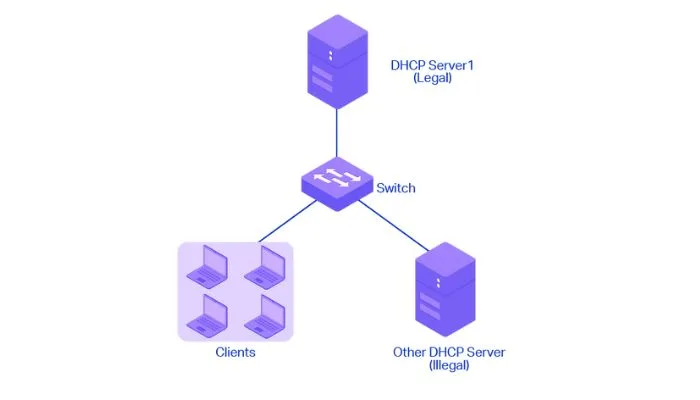
Once the device receives the DHCP offer, it sends a DHCP request to the server, confirming the assignment of the IP address. The DHCP server then sends a DHCP acknowledgment, officially assigning the IP address to the device.
It’s important to note that DHCP leases are temporary. The DHCP server assigns IP addresses for a specific period of time, known as the lease duration. Before the lease expires, the device must renew the lease by contacting the DHCP server. If the lease is not renewed, the IP address may be reassigned to another device.
DHCP vs Manual IP
The choice between DHCP and manual IP configuration depends on the specific requirements of your network. DHCP excels in large, dynamic environments where automation and efficient resource management are essential. Manual IP configuration offers more control, predictability, and isolation but is best suited for smaller, stable networks where the administrative overhead is manageable. In some cases, a hybrid approach, where critical devices have static IPs while others use DHCP, may provide the best of both worlds.
Certainly, here’s a table comparing DHCP (Dynamic Host Configuration Protocol) and manual IP configuration:
| Feature | DHCP | Manual IP Configuration |
|---|---|---|
| Automation and Simplicity | – IP addresses are assigned automatically when devices connect to the network. | – Requires manual configuration of each device’s IP address, subnet mask, gateway, and DNS settings. |
| Efficient Resource Management | – Dynamically allocates IP addresses as needed, reducing IP conflicts. | – IP addresses may be underutilized, or conflicts can occur if not managed carefully. |
| Control and Predictability | – Less control over the specific IP address assigned to each device. | – Precise control over IP address assignments, allowing for specific configurations. |
| Scalability | – Highly scalable and efficient in large, dynamic networks. | – More suitable for small, stable networks. |
| Security and Isolation | – All devices receive IP addresses dynamically, limiting isolation. | – Allows for controlled and isolated network segments based on IP assignments. |
| Stability | – Ideal for networks with frequent device connections and changes. | – Offers stability and consistency in smaller, static networks. |
Pros of Using a DHCP Server
- Automation: DHCP automates IP address assignment and network configuration, making network setup easier and less error-prone.
- Efficient Resource Management: It dynamically allocates IP addresses, preventing conflicts and ensuring efficient resource utilization.
- Scalability: DHCP is highly scalable and suitable for large, dynamic networks with numerous devices.
- Simplified Network Maintenance: It simplifies network administration by centralizing IP address management.
- Reduced Administrative Overhead: DHCP reduces the manual work required for IP configuration, especially in larger networks.
Cons of Using a DHCP Server
- Limited Control: You have less control over which IP addresses are assigned to specific devices.
- Predictability Challenges: It can be challenging to predict the exact IP addresses for devices.
- Not Ideal for Specialized Configurations: In scenarios where specific IP addresses are needed, DHCP may not be the best choice.
- Security Concerns: Dynamic IP assignment can pose security challenges if not configured and monitored properly.
- Not Suitable for Small, Static Networks: In smaller, stable networks, the administrative overhead of running a DHCP server may be unnecessary.


