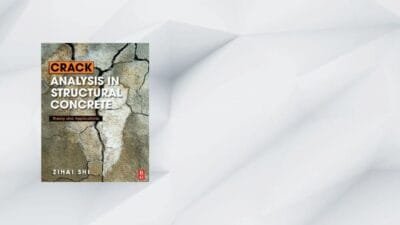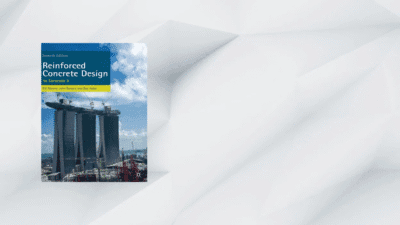Table of Contents
What is DHCP (Dynamic Host Configuration Protocol)?
DHCP is a network protocol that automatically assigns IP addresses to devices on a network. It eliminates the need for manual configuration of IP addresses, making network management much easier.
The Dynamic Host Configuration Protocol (DHCP) is a protocol for managing networks that can dynamically assign an IP address to any node on a network so that it can engage in IP-based communication. Instead of network managers manually assigning IP addresses to all network devices, DHCP automates and centrally controls these configurations. The Dynamic Host Configuration Protocol (DHCP) is adaptable to networks of all sizes, from home to enterprise.
To save time and effort, network managers don’t have to manually set each device with a valid IP address or reconfigure the device with a new IP address when it travels to a new location on the network because DHCP assigns new IP addresses at each location when devices are moved. IPv4 and IPv6 both have compatible implementations of the Dynamic Host Configuration Protocol (DHCP).
How DHCP works
When a device connects to a network, it sends out a DHCP request. This request is received by a DHCP server, which then assigns an available IP address to the device. The DHCP server also provides additional network configuration information, such as the subnet mask, default gateway, and DNS server addresses.
A DHCP server is a crucial component of network management that automates the assignment of IP addresses and other network configuration parameters to devices within a network. Learn more about What is a DHCP Server & What Does it Do
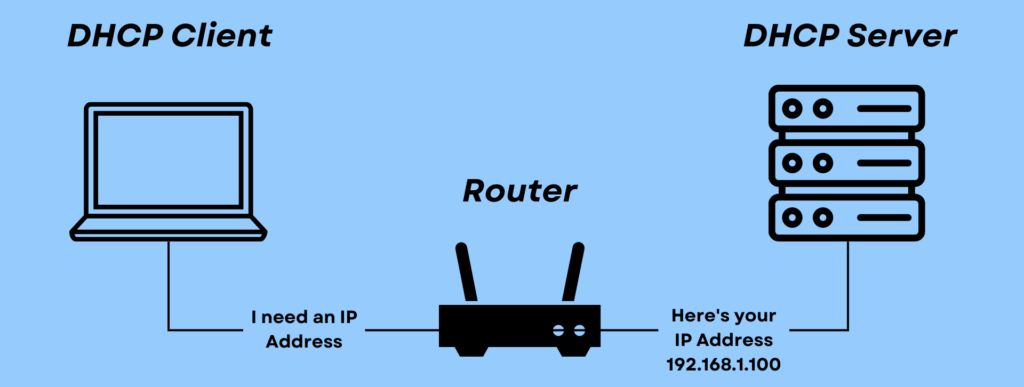
Components of DHCP
DHCP consists of three main components:
- DHCP Server: This is responsible for assigning IP addresses and network configuration information to devices on the network.
- DHCP Client: This is the device that requests an IP address from the DHCP server.
- DHCP Relay: In some network setups, there may be a DHCP relay agent that forwards DHCP requests from clients to the DHCP server.
- IP Address Pool: A range of IP addresses that the DHCP server can allocate to clients.
- Scope: A scope is a subset of the IP address pool, often associated with a specific subnet or network segment.
- Lease Database: A database that records information about leased IP addresses, including lease times and associated clients.
What is lease time?
Each IP address assigned by DHCP comes with a lease time, which determines how long the device can use that IP address. After the lease expires, the device must renew its lease or request a new IP address.
What is an IP address pool?
An IP address pool is a range of IP addresses that the DHCP server can assign to devices. For example, if the pool is configured with a range of 192.168.0.100 to 192.168.0.200, the DHCP server can assign any IP address within that range to devices on the network.
Type of DHCP
1. Stateful DHCP
In this type, the DHCP server assigns IP addresses and also manages other configuration parameters such as subnet mask, default gateway, and DNS server addresses.
- IP Address: Your device is assigned a unique IP address for the duration of its stay on the network.
- DNS Server: It provides the address of the DNS (Domain Name System) server, helping your device translate web addresses into IP addresses.
- Gateway Information: This is like having directions to the hotel lobby. It tells your device how to reach other networks or the internet.
Stateful DHCP is like having a personal butler for your network needs. It ensures that everything is set up correctly, and you can enjoy a hassle-free connection.
2. Stateless DHCP
Stateless DHCP only assigns IP addresses without managing other configuration parameters. Other configuration details are obtained through protocols like SLAAC (Stateless Address Autoconfiguration).
- IP Address: Your device gets a unique IP address, just like with stateful DHCP.
However, it leaves the additional configuration, such as DNS server addresses and gateway settings, to be manually configured by you or your device.
Stateless DHCP is like renting a place with the basics provided but requires a bit more DIY effort on your part. It’s suitable for situations where you have specific network settings you want to control.
Static vs. dynamic DHCP
There are two types of DHCP assignments: static and dynamic. In static DHCP, the DHCP server assigns a specific IP address to a device permanently. Dynamic DHCP, on the other hand, assigns IP addresses from the pool on a temporary basis.
- Static DHCP: It’s like owning your home. Your device gets the same IP address every time it connects to the network. It’s stable and predictable but requires manual configuration.
- Dynamic DHCP: This is like renting an apartment. Your device gets an IP address from the DHCP server each time it connects. It’s convenient, especially for guests, but the address can change.
DHCP vs. Static IP Addressing
Contrasting DHCP with static IP addressing, where IP addresses are manually configured, DHCP offers flexibility and automation. It dynamically allocates and manages IP addresses, making network administration more efficient.
DHCP Uses and Functions
DHCP is used in various scenarios, including:
- Home networks: DHCP is commonly used in home networks to automatically assign IP addresses to devices like computers, smartphones, and smart TVs.
- Corporate networks: In larger networks, DHCP simplifies IP address management and reduces the chances of IP address conflicts.
- Guest networks: DHCP is often used in guest networks, where devices come and go frequently.
DHCP Networking Functionality
DHCP provides several networking functionalities, including:
- IP Address Assignment: DHCP assigns IP addresses to devices on a network.
- IP Address Renewal: DHCP allows devices to renew their IP addresses to continue using the network.
- IP Address Release: DHCP allows devices to release their IP addresses when they are no longer needed.
- Configuration Information: DHCP provides additional network configuration information, such as the subnet mask, default gateway, and DNS server addresses.
Advantages and Disadvantages of DHCP
Advantages
- Efficiency: DHCP automates IP address assignment, making network administration more efficient.
- Reduced Errors: It minimizes the risk of IP address conflicts and configuration errors.
- Centralized Control: DHCP provides centralized management of IP addresses and network settings.
- Scalability: It easily scales to support networks with varying numbers of devices.
Disadvantages
- Dependency: Network operations rely on the availability and proper functioning of DHCP servers.
- Security: If not properly secured, DHCP can be vulnerable to unauthorized devices gaining access to the network.
- Complexity: Setting up and configuring DHCP servers can be complex, especially in larger networks.
- Troubleshooting: DHCP-related issues can be challenging to diagnose and resolve.