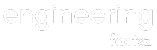What is HTTP?
HTTP stands for Hypertext Transfer Protocol. It is a fundamental protocol used for transmitting data and information on the World Wide Web. Essentially, it is the foundation of data communication on the internet. HTTP facilitates the exchange of data between your web browser and the server hosting the website you are visiting. It is an application protocol that allows the transfer of hypermedia documents, such as HTML pages, images, videos, and more, between clients and servers.
The main purpose of HTTP is to enable the retrieval and display of web pages in a user-friendly format. It allows users to access websites, interact with web applications, and navigate the vast expanse of information available on the internet.

How Does HTTP Work?
HTTP follows a client-server model, where the client, usually a web browser, sends a request to the server, and the server responds with the requested information. The client initiates communication by establishing a connection with the server using a TCP/IP-based protocol, usually over port 80.
Learn What is HTTP Server?
When a user enters a URL in their browser, the browser converts it into an HTTP request. This request consists of a method (such as GET, POST, or PUT), the URL of the resource, and optional headers that provide additional information to the server.
The server receives the request and processes it accordingly. It retrieves the requested resource, such as a web page or a file, and sends it back to the client as an HTTP response. The response contains the requested data along with an HTTP status code that indicates whether the request was successful or encountered an error.
Understanding how HTTP works is crucial to grasping its significance. Here’s a simplified breakdown:
- Request-Response Cycle: When you enter a URL in your browser and hit ‘Enter,’ your browser sends an HTTP request to the server hosting the website.
- Server Response: The server processes your request and sends back an HTTP response, which includes the requested web page’s content.
- Rendering the Page: Your browser then renders the web page using the received data, displaying text, images, and interactive elements.
- Links and Resources: If the web page contains links or resources from other servers, your browser repeats the process, sending additional HTTP requests to retrieve those elements.
HTTP vs. HTTPS
HTTP is an unsecured protocol, which means that the data transferred between the client and server is not encrypted. This lack of encryption makes it vulnerable to eavesdropping, data tampering, and other security threats. To address this issue, HTTPS (Hypertext Transfer Protocol Secure) was introduced.
HTTPS uses SSL (Secure Sockets Layer) or TLS (Transport Layer Security) encryption to secure the communication between the client and server. It encrypts the data, making it unreadable to anyone who intercepts it. HTTPS is commonly used for e-commerce websites, online banking, and any other application that deals with sensitive information.
| Aspect | HTTP | HTTPS |
|---|---|---|
| Encryption | No encryption, data is transmitted in plain text. | Uses encryption (SSL/TLS) to secure data in transit, making it difficult for attackers to intercept or tamper with information. |
| Security | Vulnerable to data interception and attacks. | Provides a higher level of security, protecting sensitive data and user privacy. |
| Data Integrity | Data can be altered or compromised during transmission. | Ensures data integrity by detecting and preventing data tampering during transit. |
| Authentication | Lacks authentication, making it susceptible to impersonation attacks. | Employs authentication mechanisms to verify the legitimacy of the website, reducing the risk of phishing and fraud. |
| SEO Impact | Google and other search engines may rank HTTP sites lower due to security concerns. | HTTPS is a ranking factor for search engines, boosting SEO rankings and user trust. |
| Common Usage | Still used on some websites, especially informational sites with no sensitive data. | Widely adopted for e-commerce, online banking, and any site handling confidential information. |
| Browser Indication | Browsers do not indicate a secure connection for HTTP sites. | Browsers display a padlock icon and “Secure” label for HTTPS sites, instilling user confidence. |
| URL Prefix | Uses “http://” in the URL. | Uses “https://” in the URL. |
| Port | Typically uses port 80 for communication. | Typically uses port 443 for communication. |
In summary, HTTPS offers superior security and data protection compared to HTTP, making it the preferred choice for websites, especially those handling sensitive information. Transitioning from HTTP to HTTPS is essential for enhancing user trust, SEO rankings, and overall web security.
HTTP Requests and Responses
HTTP requests and responses are the building blocks of communication between clients and servers. An HTTP request consists of a request line, headers, and an optional message body. The request line contains the method, URL, and HTTP version. The headers provide additional information about the request, such as the user agent, accepted content types, and more.
An HTTP response, on the other hand, consists of a status line, headers, and an optional message body. The status line includes the HTTP version, status code, and a brief description of the status. The headers provide metadata about the response, such as the content type, content length, and caching directives.
HTTP Status Codes
HTTP status codes are three-digit numbers that indicate the outcome of an HTTP request. They provide information about the success or failure of a request and help diagnose and troubleshoot issues. Some common HTTP status codes include:
- 200 OK: The request was successful.
- 404 Not Found: The requested resource could not be found.
- 500 Internal Server Error: An unexpected error occurred on the server.
Advantages and Disadvantages of HTTP
Advantages
HTTP has several advantages that make it widely adopted. It is simple and easy to implement, making it accessible to developers of all skill levels. It is also platform-independent, allowing communication between different operating systems and devices.
- Simplicity: HTTP is straightforward and easy to implement, making it accessible for all types of web applications.
- Compatibility: It works across various platforms and devices, ensuring seamless connectivity.
Disadvantages
However, HTTP has some disadvantages as well. One of the main drawbacks is its lack of security. Since the data is transmitted in plain text, it can be intercepted and manipulated by malicious actors. It also lacks built-in support for authentication and data integrity.
- Security Risks: As mentioned earlier, HTTP lacks encryption, making it susceptible to data interception and security breaches.
- Statelessness: While statelessness ensures efficiency, it can complicate certain web applications that require session management.
Other Common Internet Protocols
HTTP is just one of many internet protocols that enable communication between devices and applications. Some other common protocols include:
- FTP (File Transfer Protocol): Used for transferring files between a client and a server.
- SMTP (Simple Mail Transfer Protocol): Used for sending and receiving emails.
- DNS (Domain Name System): Converts domain names into IP addresses.
Understanding HTTP and other internet protocols is crucial for anyone involved in web development or online communication. By grasping the fundamental concepts of these protocols, we can build more secure and efficient web applications and ensure a seamless user experience for all.