Table of Contents
What is the Client-Server Model?
The Client-Server Model is a fundamental framework for communication in computing. It revolves around the concept of two essential entities: the client and the server. The client is a device or program that initiates requests for services, while the server is a device or program that provides these services. This model is central to the operation of the internet, where web browsers (clients) interact with web servers.
Client-server architecture is a computing model in which the server hosts, delivers, and manages most of the resources and services requested by the client.
Components of Client-Server Architecture
The client-server architecture consists of tense main components:
- Client: As mentioned earlier, the client is the initiator of requests. It can be a personal computer, smartphone, or any device capable of making requests to a server.
- Server: The server, on the other hand, is a powerful computer or software application designed to respond to client requests. It stores and manages resources that clients can access.
- Network: A network connects clients to servers, enabling data transfer and communication. It can be a local area network (LAN) within an organization or the vast global network that is the Internet.
- Protocols: Protocols are rules and conventions that govern the communication between clients and servers. HTTP (Hypertext Transfer Protocol) is a well-known example used for web browsing.
Categories of Client-Server Computing
Client-Server Computing can be categorized into three main types, each with its own characteristics and applications:
- Two-Tier Client-Server Architecture
- In the Two-Tier Client-Server model, there are two main components: the client and the server. The client directly communicates with the server to request and access services or data.
- Characteristics:
- Simplicity: This architecture is straightforward and easy to implement. It’s commonly used in small-scale systems.
- Direct Communication: Clients communicate directly with the server, making it efficient for simple tasks.
- Limited Scalability: While it works well for small applications, it can become inefficient and less scalable in larger, more complex systems.
- Applications:
- Point of Sale (POS) systems.
- Small-scale database applications.
- Single-user applications where direct communication with a database server is sufficient.
- Three-Tier Client-Server Architecture
- In the Three-Tier model, an additional layer, known as the application server, is introduced between the client and the data server. This middle tier handles the business logic, making it a more robust architecture.
- Characteristics:
- Separation of Concerns: The application server handles the business logic, which enhances the separation of concerns and makes the system more maintainable and scalable.
- Improved Scalability: Three-tier architecture can handle larger volumes of data and user requests, making it suitable for mid-sized to large enterprises.
- Enhanced Security: The separation of the application server can enhance security as it limits direct access to the data server.
- Applications:
- Enterprise resource planning (ERP) systems.
- E-commerce websites.
- Customer relationship management (CRM) software.
- Multi-user database applications.
- N-Tier Client-Server Architecture
- The N-Tier model involves multiple tiers or layers, each serving a specific purpose in the application. These tiers can include web servers, application servers, and database servers, among others.
- Characteristics:
- Maximum Scalability: N-Tier architecture is highly scalable and can handle complex, large-scale applications with multiple functionalities.
- Modular Design: Each tier is responsible for specific tasks, allowing for a modular and organized design, making it easier to manage and maintain.
- Enhanced Performance: The distribution of tasks among various tiers can lead to improved system performance.
- Applications:
- Large-scale e-commerce platforms.
- Complex financial systems.
- Cloud-based applications.
- Enterprise-level software solutions.
The choice of Client-Server architecture depends on the specific requirements of the application. Two-Tier architecture is suitable for simpler systems, while Three-Tier and N-Tier architectures offer more flexibility and scalability, making them ideal for larger and more complex applications. Understanding these categories is crucial when designing and implementing systems to ensure they meet the needs of the users and the business.
How Does Client-Server Architecture Work?
In a client-server architecture, the client sends a request to the server, and the server processes the request and sends back the response. The communication between the client and server is facilitated by various protocols, such as HTTP, FTP, and SMTP.
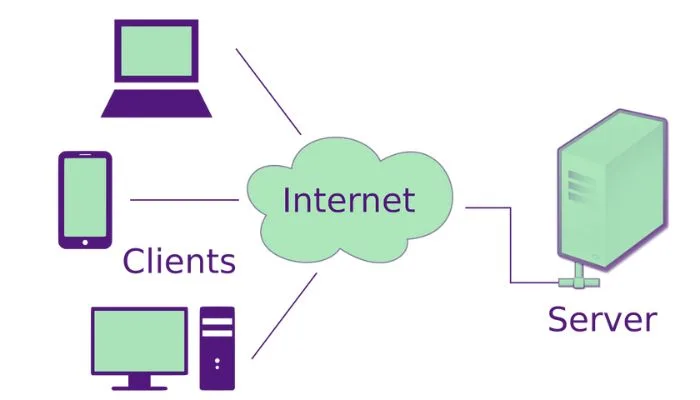
It’s based on the principle of dividing tasks between two main components: the client and the server. The client initiates requests, and the server processes these requests, providing the necessary services or data. Here’s a more detailed breakdown of how it works:
- Client Initiates a Request: The process begins when a client, which can be a computer, smartphone, or any device with networking capabilities, sends a request to the server. This request typically specifies the service or data it needs.
- Server Processes the Request: Upon receiving the request, the server processes it. This may involve searching a database, executing specific functions, or accessing resources stored on the server.
- Data Retrieval and Processing: If the request involves retrieving data, the server accesses the relevant data source. For instance, if the client requests a webpage, the server may fetch the requested web page from its storage.
- Server Sends a Response: Once the server has processed the request and obtained the necessary information, it sends a response back to the client. This response contains the requested data or the outcome of the requested service.
- Client Interprets the Response: The client interprets the response received from the server. Depending on the nature of the request, the client may display data to the user, process it further, or perform specific actions.
- User Interaction: If the client request is related to user interaction (e.g., submitting a form on a website), the client may relay the user’s input to the server, initiating further processes.
Examples of Client-Server Architecture
To illustrate this process, let’s consider a few examples:
- Web Browsing:
- When you open a web browser and enter a website’s address (e.g., www.example.com), your computer (the client) sends a request to the web server hosting the website. The server processes the request, retrieves the web page’s content, and sends it back to your browser, which then displays the webpage for you to interact with.
- Email Services:
- When you access your email through a client like Microsoft Outlook or Gmail, the client sends a request to the email server, asking for your messages. The email server processes the request, retrieves your emails, and sends them to your client for you to read and interact with.
- Online Gaming:
- In online multiplayer games, the game client running on your device sends constant requests to the game server to update the game’s state and synchronize player actions. The server processes these requests and sends updates back to your client, ensuring a consistent gaming experience for all players.
- Database Queries:
- In business applications, clients might send requests to a database server to retrieve or update information. For instance, when you search for a product on an e-commerce website, your request is sent to a database server that retrieves relevant product data for your client to display.
Client-Server Architecture is the backbone of many digital services and applications we use daily, ensuring efficient communication and the delivery of data and services to users. These examples demonstrate the versatility of this architecture in various domains, from web browsing to online gaming and data management.
Client-Server Protocols
These Client-Server Protocols serve a wide range of purposes, from web communication and email to remote server management, network monitoring, and time synchronization, contributing to the functionality of various networked applications and services.
Client-server protocols define the rules and formats for communication between clients and servers. Some commonly used protocols include:
| Protocol | Description | Usage |
|---|---|---|
| HTTP (Hypertext Transfer Protocol) | Foundation of data communication on the web, used to transfer web pages and resources between a client and a web server. | Web browsing and web-based applications. |
| HTTPS (Hypertext Transfer Protocol Secure) | A secure version of HTTP that encrypts data for secure transactions on the web. | Secure online transactions and secure access to sensitive information. |
| SMTP (Simple Mail Transfer Protocol) | Used for sending email messages from a client to an email server or between email servers. | Sending and receiving email messages. |
| POP3 (Post Office Protocol, version 3) | Allows email clients to retrieve email messages from a server, downloading them to the client and removing them from the server. | Email retrieval to a local client. |
| IMAP (Internet Message Access Protocol) | A protocol for accessing email on a mail server, enabling users to view emails on multiple devices while keeping them on the server. | Synchronization of emails across multiple devices. |
| FTP (File Transfer Protocol) | Facilitates file transfers between a client and a server, allowing users to upload and download files, directories, and websites. | Uploading and downloading files from servers(FTP Server). |
| SSH (Secure Shell) | Provides secure remote access to servers over an encrypted channel. It offers authentication and encryption for data communication. | Remote server management and secure file transfers. |
| RDP (Remote Desktop Protocol) | Developed by Microsoft for remote desktop services, allowing clients to control remote servers or computers as if they were present. | Remote desktop access and administration of remote systems. |
| RPC (Remote Procedure Call) | Enables a program to execute procedures on another address space, facilitating communication between different processes or systems. | Communication between distributed applications and systems. |
| SNMP (Simple Network Management Protocol) | Used for managing and monitoring network devices, such as routers, switches, and servers. | Network management, monitoring, and device configuration. |
| DNS (Domain Name System) | Resolves domain names into IP addresses, allowing users to access websites and services by name rather than numeric IP addresses. | Translating human-friendly domain names to IP addresses(DNS Server). |
| Telnet | Allows a client to remotely access and control another computer or server over a network, providing command-line access to the remote system. | Remote administration and troubleshooting of networked devices. |
| SMB (Server Message Block) | A network file sharing protocol that facilitates file and printer sharing between client and server devices, commonly used in Windows environments. | File and resource sharing in Windows networks. |
| NTP (Network Time Protocol) | Synchronizes the clocks of devices on a network to a reference time source, ensuring accurate and consistent time across devices. | Maintaining accurate system time in various industries and applications. |
Difference between Peer-to-Peer Network and Client-Server Architecture
In a peer-to-peer network, all devices have equal capabilities and can act as both clients and servers. Each device can request and provide services or resources directly to other devices. In contrast, in a client-server architecture, the roles of clients and servers are clearly defined, and the server is responsible for providing services or resources to clients.
- In a P2P network, there is no centralized server, and all nodes have equal standing. It is more decentralized and suitable for smaller, less complex networks.
- In Client-Server Architecture, there is a dedicated central server that manages and provides resources, and clients connect to this server. It is a more structured approach and is often used in larger, more organized networks where security and centralized control are crucial.
Peer-to-Peer (P2P) Architecture is a decentralized network framework in which all connected devices, often referred to as “peers,” have the capability to act as both clients and servers.
Advantages of the Client-Server Model
- Centralized control and management of resources.
- Better security and access control.
- Scalability and ability to handle large numbers of clients.
Disadvantages of the Client-Server Model
- Dependency on the server can become a single point of failure.
- Higher costs associated with maintaining and managing servers.
- Increased network traffic and potential performance issues.
The client-server model is a widely used architecture that enables efficient communication and resource sharing in networked environments. Understanding its components, categories, working principles, protocols, and advantages and disadvantages can help in designing and implementing robust client-server systems.



