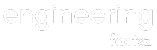What Is IIS?
Internet Information Services (IIS), also known as IIS, stands as Microsoft’s premier web server software, designed to operate seamlessly within the Windows operating system. This robust platform is the cornerstone for sharing both static and dynamic web content with a global audience. In this comprehensive guide, we’ll delve into the intricate world of IIS servers, exploring their functionalities, applications, and benefits.
Internet Information Services (IIS) is a flexible and general-purpose web server designed by Microsoft. Its primary mission is to serve requested HTML pages or files, making it a fundamental component in the web ecosystem.
IIS operates by receiving requests from remote client computers and delivering the appropriate responses. This core functionality allows web servers to disseminate information across local area networks (LAN) and wide area networks (WAN), such as corporate intranets and the vast realm of the internet. A web server’s utility extends beyond static HTML web pages. It can seamlessly deliver content in various forms, including static webpages, file exchanges (downloads and uploads), text documents, image files, and much more.
Before we dive into the myriad applications of IIS, let’s establish a clear understanding of what an IIS server entails. IIS leverages various communication protocols, including HTTP, SMTP, and FTP, to facilitate data exchange with remote clients and computers. It comes seamlessly integrated with Windows Server and primarily operates within the Windows OS environment. Although third-party tools enable IIS operation on Linux and macOS, it often results in reduced stability and subpar performance.
IIS: A Gateway to Enhanced Functionality
Elevating Web Servers into Portals. Modern web servers, like IIS, serve as gateways to highly interactive web-based applications. They integrate seamlessly with enterprise middleware and back-end applications, creating sophisticated systems. An exemplary case in point is Amazon Web Services, which empowers users to manage public cloud resources through a web-based portal. Streaming media services, such as Spotify and Netflix, rely on web servers to deliver real-time content.
The Inner Workings of IIS IIS functions through a range of standard languages and protocols, such as HTML, Hypertext Transfer Protocol (HTTP), and HTTPS, which enhances data security. Additionally, it supports the File Transfer Protocol (FTP) for efficient file transfers, along with other protocols like SMTP and NNTP for email and news distribution.
IIS Meets ASP.NET Core The advent of ASP.NET Core has ushered in a new era for IIS. This framework, the latest generation of Active Server Page (ASP), enables server-side scripting, producing dynamic and interactive web pages. Blog platforms and content management systems are among the many applications crafted using ASP.NET Core. Developers harness various tools, including WebDav and Microsoft Visual Studio, to build IIS websites with finesse.
The Evolution of IIS
As time has passed, IIS has evolved in tandem with Microsoft Windows, gaining new features and enhancing existing functionality. Here is a brief glimpse of its journey:
- IIS 1.0 emerged with Windows NT 3.51.
- IIS 4.0 accompanied Windows NT 4.0.
- Windows 2000 saw the advent of IIS 5.0.
- IIS 6.0 graced Windows Server 2003.
- The major overhaul came with IIS 7.0 in Windows Server 2008 (IIS 7.5 in Windows Server 2008 R2).
- Windows Server 2012 introduced IIS 8.0 (followed by IIS 8.5 in Windows Server 2012 R2).
- Windows Server 2016 and Windows 10 welcomed IIS 10.
Each iteration of IIS brought forth new features and refined capabilities, with enhancements like multicore scaling, centralized SSL certificate support, and more.
The Power of IIS 10
IIS 10 continues to raise the bar, introducing several new features and functionalities:
- Support for the efficient HTTP/2 protocol, promising lower latency and resource optimization compared to HTTP 1.1.
- Compatibility with the Nano Server deployment model under Windows Server 2016, allowing it to run ASP.NET Core, Apache Tomcat, and PHP workloads.
- Versatility in container and virtual machine deployments, offering flexibility and density for a wide range of web applications.
IIS Server Applications
Outlined below are several key applications of the Microsoft IIS server:
1. Website Hosting
The IIS application server serves as a robust platform for hosting enterprise web applications, websites, and Windows Communication Foundation (WCF) services. Notably, nearly 30% of websites worldwide operate on IIS, showcasing its reliability and versatility.
2. Logging
IIS server logs house vital information concerning your server and website. These logs include data on usage patterns and performance metrics, providing essential insights for identifying and promptly resolving issues.
3. Request Filtering
IIS offers a Request Filtering module that scans and filters potentially harmful client requests. By applying specific traffic filtering rules based on parameters such as file extensions, URL length, and maximum string size, you can enhance your web application’s security.
4. Native Support
IIS natively supports the Microsoft .NET framework and libraries, facilitating the rapid development, deployment, and management of ASP.NET web applications.
Prioritizing Security
Ensuring the security of a website is paramount. To fortify Windows IIS, organizations can take a series of security measures, including:
- Keeping the Windows operating system up to date with security patches.
- Disabling unused IIS features to minimize potential vulnerabilities.
- Implementing firewalls to filter incoming packets.
- Regulating IP addresses and domains that can access the web server.
- Employing URL authorization to control access to specific requests.
- Leveraging logging to monitor server access.
- Customizing error pages to reveal only necessary information, safeguarding against potential exploitation by malicious actors.
Internet Information Services (IIS) servers offer a versatile and powerful platform for hosting web applications and websites. By understanding their applications, benefits, and performance metrics, you can optimize your server’s efficiency and deliver an exceptional user experience.