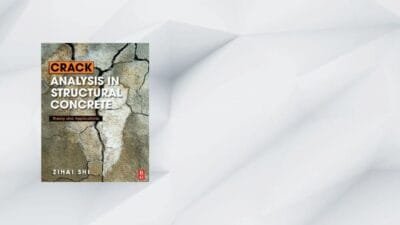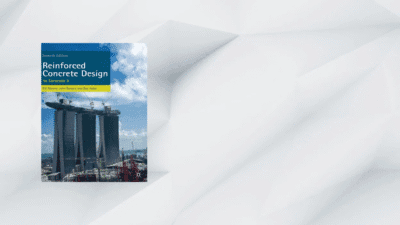Table of Contents
What is an FTP Server?
An FTP server, or File Transfer Protocol server, is a computer program that enables the transfer of files between a client and a server over a network. It uses the FTP protocol, a standard network protocol, to facilitate the transfer of files.
An FTP server’s principal function is to facilitate file transfer between users. A computer that has an FTP address and is only used for accepting FTP connections is called an FTP server. An FTP server (sender) and a client (receiver) can send and receive files over the Internet. A computer that lets people download files using the FTP protocol is called an FTP server. This is a popular way for computers to share data remotely.
An FTP server is a key part of FTP design and makes it easier to send and receive files over the internet. Usually, the files are sent to the server via FTP from a personal computer or a removable hard drive like a USB flash drive. The server then sends the files to a faraway client.
For an FTP server to work, it needs to be connected to a TCP/IP network and have at least one FTP client running on it. An FTP server is usually turned on and running 24 hours a day, seven days a week to make sure that clients can always join.
What is File Transfer Protocol (FTP)?
File Transfer Protocol (FTP) is a protocol used for transferring files between computers on a network. It provides a simple and efficient way to transfer files, making it a popular choice for businesses and individuals alike.
Learn More What is FTP (File Transfer Protocol)?
Other Protocols Used in FTP Server
In addition to FTP, there are other protocols commonly used in FTP servers, such as FTPS (FTP over SSL/TLS) and SFTP (SSH File Transfer Protocol). FTPS adds an extra layer of security by encrypting the data transferred between the client and the server. SFTP, on the other hand, uses SSH to establish a secure connection for file transfer.
- SFTP (SSH File Transfer Protocol): SFTP is a secure extension of FTP, utilizing SSH (Secure Shell) to encrypt the data during transfer. It offers a higher level of security and authentication compared to standard FTP.
- FTPS: The FTP Over SSL/TLS: FTPS, also known as FTP Secure, combines the traditional FTP protocol with the security of SSL (Secure Sockets Layer) or TLS (Transport Layer Security). It’s a favored choice when encryption is a top priority.
- HTTP and HTTPS as File Transfer Protocols: HTTP (Hypertext Transfer Protocol) and its secure counterpart, HTTPS, are commonly associated with web browsing. However, they can also be used for file transfer in certain scenarios.
- SCP (Secure Copy Protocol): SCP is a protocol based on SSH that allows secure file transfers and remote file copying. It provides both file transfer and file management functionalities.
What is an FTP server used for?
An FTP server is used for various purposes, including:
- File sharing: FTP servers allow users to share files with others over a network.
- Website maintenance: FTP servers are commonly used to upload and manage website files.
- Data backup: FTP servers can be used to backup important files and data.
- Software updates: Many software companies use FTP servers to distribute software updates and patches to their customers.
How Does FTP Server Work?
FTP servers are common tools for transferring data over the web. FTP transfers files by either uploading or downloading them to a remote server. The process of uploading involves moving data from a local computer to an online storage space. The act of downloading involves the transfer of data from a server to your local machine. File Transfer Protocol (FTP) makes use of TCP/IP, the internet’s command language, to move data around.
The Core Mechanism of FTP Server
Within the client-server approach, one system acts as the server and another as the client. This is how an FTP server works. This is how the process works:
- Establishing Connection: To initiate a file transfer, the client establishes a connection with the FTP server. The Transmission Control Protocol (TCP) is used to make this link over a certain port. Port 21 is usually used for control commands and port 20 is used for data transfer.
- Authentication: Once the connection is made, the client must enter the proper credentials to connect to the server. For safer protocols like SFTP and FTPS, digital certificates and keys are used instead of usernames and passwords for authentication.
- Control Connection: The first link is called the control connection. The client and server send and receive orders and responses through this link. These commands tell the server what to do, like list the items of a directory, upload and download files, and more.
- Data Transfer Connection: A separate data connection is set up for file transfers, while the control connection handles orders and responses. In FTP, there are two ways to send data: actively and passively.
Passive Mode vs. Active Mode
To fully understand how an FTP server works, you need to know the difference between these two modes:
FTP in Active Mode
- In active mode, the server sets up the data link with the client and tells it which port to use for sending data.
- This port is used by the client to wait for data connections from the server.
- When the client is behind a firewall or NAT (Network Address Translation) device, active mode is helpful because it lets the client choose a port that can be used for data sharing.
- Active mode, on the other hand, can be hard to use when the client is behind a firewall or can’t accept new links.
FTP in Passive Mode
- The client starts the data link to the server by asking for a port for data transfer in passive mode.
- The server watches the given port for data links from the client and accepts them.
- When the client is behind a firewall or NAT device that blocks outbound links, passive mode is useful.
- This choice works better with firewalls, but the server may need to be set up more to describe the range of passive ports.
Initiating a File Transfer
Once the control and data connections are established, the actual file transfer can begin:
- When a client requests to upload a file to the server, it sends a “STOR” (store) command with the desired filename. The server acknowledges the request and awaits the incoming file data.
- When a client requests to download a file from the server, it sends a “RETR” (retrieve) command with the desired filename. The server acknowledges the request and begins sending the file’s data.
- During the data transfer process, files are broken down into smaller segments called “packets.” These packets are transmitted over the data connection.
The Role of FTP Commands
FTP relies on a set of standardized commands and responses that govern the interaction between the client and server. These commands include:
- USER and PASS: Used for authentication, where the client provides a username and password.
- LIST and NLST: Used to retrieve directory listings from the server.
- CWD and PWD: Used to change the working directory on the server.
- TYPE: Specifies the file type for data transfer (e.g., ASCII or binary).
- STOR and RETR: Commands for uploading and downloading files.
- DELE and RMD: Used to delete files and directories on the server.
- QUIT: Ends the FTP session and disconnects from the server.
These commands, along with various responses, define the protocol’s behavior, ensuring a structured and secure file transfer process.
FTP servers act as an intermediary between the sender and the receiver of a file. The FTP server address is required for file transfer. Ftp.examplecompany.net is an example of such a possible address. When referring to a specific server, you may see a numeric address like “12.345.678.90”
A username and password may be required to access an FTP server, depending on the server’s configuration and the desired level of protection. You don’t need to provide a username or password to connect to some FTP servers because they support anonymous connections.
FTP server works by following a clear set of steps, from making a link and verifying your identity to making control and data connections. To fully understand how an FTP server works, you need to know the difference between active and silent modes and the most important FTP commands. With this information, users can use FTP to send files quickly and safely in a number of different situations.
FTP Active vs. Passive
FTP can operate in two modes: active and passive. In active mode, the client initiates the connection and the server responds. In passive mode, the server initiates the connection and the client responds. The choice between active and passive mode depends on the network configuration and firewall settings.
FTP Desktop Clients and what They are Used For
FTP desktop clients are software applications that allow users to connect to FTP servers and transfer files. They provide a user-friendly interface for managing file transfers and performing various FTP actions. Some popular FTP desktop clients include FileZilla, Cyberduck, and WinSCP.
- FileZilla: The Go-To FTP Client: FileZilla is a widely acclaimed FTP client known for its user-friendly interface and cross-platform compatibility. We’ll delve into its features and how it serves various users.
- Cyberduck – FTP for Mac Users: Mac users often turn to Cyberduck for their FTP needs. We’ll explore why Cyberduck is a preferred choice for macOS enthusiasts.
- WinSCP – Secure FTP for Windows: WinSCP is a Windows-specific FTP client that places a strong emphasis on security. It’s a valuable tool for users seeking a secure file transfer experience.
- Transmit A Stylish FTP Solution: Transmit is renowned for its elegant design and feature-rich capabilities. It’s a favorite among users who value both aesthetics and functionality.
FTP vs. Cloud Storage
While FTP servers have been widely used for file transfer, cloud storage services have gained popularity in recent years. Cloud storage offers advantages such as accessibility from anywhere with an internet connection and automatic backups. However, FTP servers still have their advantages, such as higher transfer speeds for large files and greater control over file management.
Advantages and Disadvantages of FTP Server
Advantages of FTP server
- Efficient file transfer: FTP servers are designed for efficient file transfer, making them ideal for large file transfers.
- Customization options: FTP servers offer various customization options, allowing users to tailor the server to their specific needs.
- Compatibility: FTP is supported by most operating systems and can be used with a wide range of devices.
Disadvantages of FTP server
- Lack of security: FTP does not encrypt data during transfer, making it vulnerable to interception.
- Complex setup: Setting up an FTP server can be complex, especially for users with limited technical knowledge.
- Firewall and network issues: FTP servers may encounter issues with firewalls and network configurations, especially in passive mode.