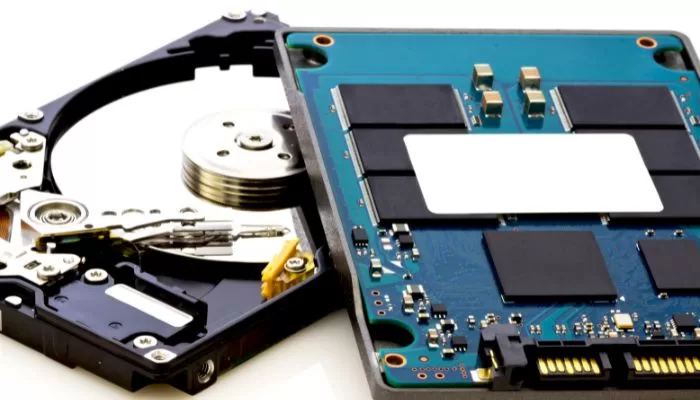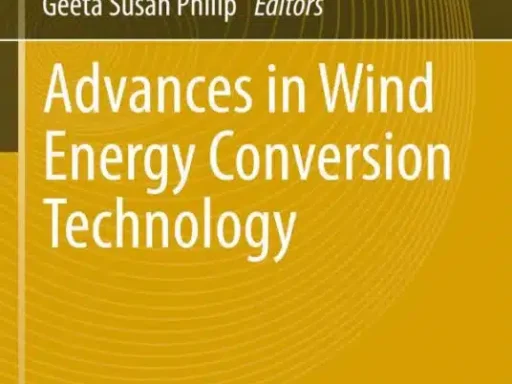As technology advances at an astonishing pace, so does the world of Storage devices. One such innovation that has revolutionized the way we store and access data is the solid-state drive (SSD).
What is a Solid State Drive?
A solid state drive, often referred to as an SSD, is a storage device that uses flash memory to store data. Unlike traditional hard disk drives (HDDs) that rely on spinning disks and mechanical components, SSDs have no moving parts.
This lack of moving parts gives SSDs several advantages over HDDs. For starters, SSDs are significantly faster. They can read and write data at lightning-fast speeds, which translates into quicker boot times, faster application launches, and improved overall system performance.
Additionally, SSDs are more durable than HDDs. Since there are no spinning disks, there is no risk of mechanical failure due to physical shock or vibration. This makes SSDs ideal for use in laptops and other portable devices.
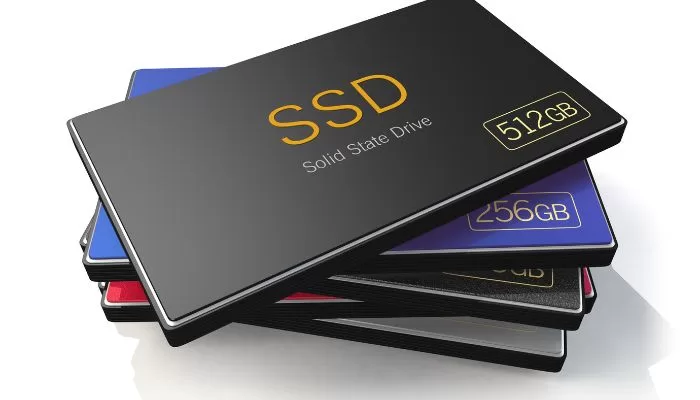
what are solid-state drives used for
Solid-state drives (SSDs) are used for a wide range of applications due to their speed, reliability, and efficiency. Some common uses of SSDs include:
- Laptops and Desktop Computers: SSDs are used as the primary storage devices in laptops and desktop computers. They provide faster boot times, quicker application loading, and overall improved system performance. This enhances the user experience by making computing tasks smoother and more responsive.
- Smartphones and Tablets: Many modern mobile devices use SSDs for data storage. SSDs in mobile devices contribute to faster app launches, quicker data access, and improved battery life, as they are more energy-efficient compared to traditional hard drives.
- Gaming Consoles: Gaming consoles like the PlayStation and Xbox increasingly incorporate SSDs to reduce game loading times, provide seamless gaming experiences, and enable quick data retrieval for in-game assets.
- Data Centers: SSDs are extensively used in data centers and cloud computing environments. Their fast data access times and high input/output operations per second (IOPS) make them ideal for handling massive data workloads, ensuring speedy data processing and reducing latency.
- Video Editing and Media Production: SSDs are popular choices for video editing and media production workstations. They enable rapid data transfer and playback, making the editing process more efficient.
SSDs are versatile storage devices that are used in a multitude of applications across consumer electronics, personal computing, data centers, and specialized industries, offering significant advantages in terms of speed, reliability, and energy efficiency.
How Does a Solid State Drive Work?
SSDs use a technology called NAND flash memory to store data. NAND flash memory is a type of non-volatile storage that retains data even when the power is turned off.
When you save a file on an SSD, the data is written to the NAND flash memory cells. To retrieve the data, the SSD reads the electrical charge stored in the cells. If the charge is present, the SSD interprets it as a binary 1. If the charge is absent, it interprets it as a binary 0.
Unlike HDDs, which can write and rewrite data to any location on the disk, SSDs have a limited number of times that data can be written to a specific cell. This is known as the SSD’s endurance or write endurance. However, modern SSDs have advanced wear-leveling algorithms that distribute the data evenly across the drive, maximizing its lifespan.
SSD vs. HDD
Solid-state drives (SSDs) and hard disk drives (HDDs) are the most common types of storage drives available today. While both can be used to store and retrieve data, there are significant technological, speed, reliability, and cost differences between the two. In this article, we’ll compare and contrast solid-state drives (SSDs) and hard disk drives (HDDs) to help you pick the best one for your needs.
SSDs’ faster read/write times are a big benefit over HDDs’. SSDs are able to access and transfer data at a considerably faster rate since they include no moving parts. This leads to speedier boot times, quicker file transfers, and faster responsiveness overall in the system. However, HDDs’ performance is limited by the mechanical nature of their spinning platters and is hence slower.
SSDs have a greater price per gigabyte than HDDs, which is one of its key downsides. SSDs are more costly than traditional hard drives, especially when more space is required. In contrast, hard disk drives (HDDs) are less expensive and provide more storage space for the same cost. Because of this, hard disk drives (HDDs) are frequently used by those who require a lot of storage without spending a fortune.
SSDs are the best option if you value speed, and dependability, and are ready to spend extra money. They’re great for jobs that need fast data access and provide speedier performance overall. However, HDDs are still a good option if you need a lot of storage space without breaking the bank. The final decision between solid-state drives and hard disk drives should be based on the user’s requirements and budget.
SSD vs. NVMe
Solid-state drives store data using flash memory. They are speedier and more durable than HDDs since they have no moving parts. SSDs may interface with the CPU more efficiently via NVMe, which speeds up data transfer.
A major benefit of NVMe SSDs over conventional SSDs is speed. NVMe SSDs can read and write several times faster than SATA-based SSDs, but both are quicker than HDDs. Video editing, gaming, and huge file transfers benefit from their fast data transfer speed.
Pricing is another consideration when deciding between SSDs and NVMe SSDs. NVMe SSDs cost extra due to their superior performance and technology. As NVMe SSDs become more popular and accessible, the price gap narrows.
Your needs and finances determine whether to use SSDs or NVMe SSDs. You need a suitable machine and NVMe SSDs for optimal performance. Traditional SSDs are still a good alternative for affordability and compatibility.
Differences between HDD, SSD, and NVMe SSD
here’s a comparison table of HDD (Hard Disk Drive), SSD (Solid-State Drive), and NVMe (Non-Volatile Memory Express) SSD based on key characteristics:
| Characteristic | HDD | SSD | NVMe SSD |
|---|---|---|---|
| Technology | Mechanical | NAND Flash Memory | NAND Flash Memory |
| Speed | Relatively Slow | Significantly Faster | Extremely Fast |
| Data Access Time | Slower | Very Fast | Almost Instantaneous |
| Durability | Sensitive to Shock and Vibration | Durable, No Moving Parts | Durable, No Moving Parts |
| Noise and Heat | Generates Noise and Heat | Silent and Cool | Silent and Cool |
| Power Consumption | Higher Power Usage | Lower Power Usage | Lower Power Usage |
| Reliability | Prone to Mechanical Failures | Highly Reliable | Highly Reliable |
| Capacity | Available in Larger Capacities | Available in Various Capacities | Available in Various Capacities |
| Price | Relatively Inexpensive | Moderately Priced | Typically Pricier |
| Application | Legacy Systems, Mass Storage | General Computing, Mobile Devices | High-Performance Computing |
| Interface | SATA | SATA or NVMe | NVMe (faster) |
The Advantages of Solid State Drives
There are numerous advantages to using solid state drives:
- Speed: SSDs are significantly faster than HDDs, resulting in faster boot times, quicker application launches, and improved overall system performance.
- Durability: SSDs are more resistant to physical shock and vibration, making them ideal for use in portable devices.
- Energy Efficiency: SSDs consume less power than HDDs, resulting in longer battery life for laptops and other portable devices.
- No Noise: Since SSDs have no moving parts, they operate silently, providing a noise-free computing experience.
- Compact Size: SSDs are smaller and lighter than HDDs, making them perfect for slim laptops and ultrabooks.