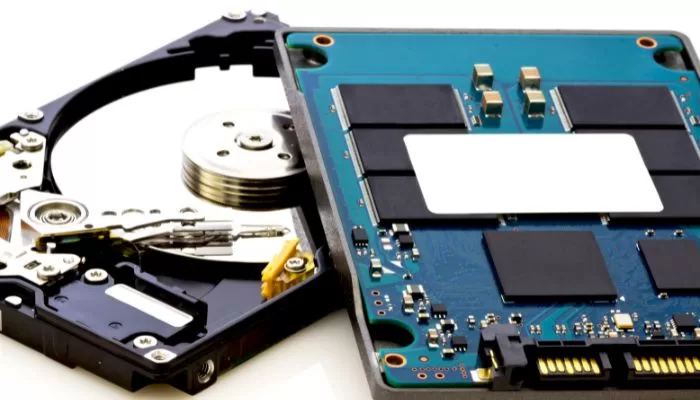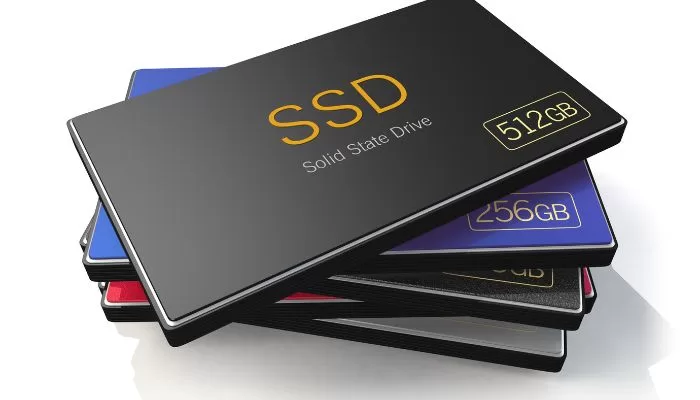The need for storage devices has never been more crucial. Among the most common choices are Solid State Drives (SSD) and Hard Disk Drives (HDD). While both serve the same primary purpose – storing data – they have significant differences in terms of technology, performance, and usage. This article aims to provide you with a comprehensive understanding of the difference between SSD and HDD.
What is HDD?

HDD stands for Hard Disk Drive, and it has been the go-to storage solution for decades. Inside an HDD, you’ll find spinning magnetic disks that read and write data using a mechanical arm. This technology has proven to be reliable and cost-effective, making it a popular choice for many.
One of the main advantages of an HDD is its large storage capacity. You can find HDDs with terabytes of space, making them ideal for storing large files, such as videos and photos. Additionally, HDDs are generally more affordable than SSDs, making them a budget-friendly option.
What is SSD?

SSD stands for Solid State Drive, and it represents the newer generation of storage technology. Unlike HDDs, SSDs have no moving parts. Instead, they use flash memory chips to store and retrieve data. This lack of mechanical components results in faster read and write speeds, making SSDs the preferred choice for those seeking performance.
One of the biggest advantages of SSDs is their speed. They can access data almost instantly, leading to faster boot times, application launches, and file transfers. If you’re a gamer or a creative professional working with resource-intensive software, an SSD can significantly improve your overall experience.
SSD vs. HDD: Understanding the Difference
You might be familiar with the phrases solid-state drive (SSD) and hard disk drive (HDD) in relation to the various storage solutions available for your computer or other electronic devices. There are some significant variations between the two that you should be aware of, despite the fact that both are utilized for the storage of data.
A Hard Disk Drive, sometimes known as an HDD, is an older type of storage device that has been in use for many years. In order to read and write data, it makes use of spinning platters and a mechanical arm. On the other hand, a Solid State Drive, sometimes known as an SSD, is a more recent piece of technology that stores data using flash memory. An SSD does not include any moving parts, unlike traditional hard drives, which results in increased speed and dependability.
Learn the Difference Between Volatile and Non-Volatile Memory
1. Performance and Speed
- SSD (Solid State Drive)
- SSDs use NAND-based flash memory, which is similar to the memory in your smartphone or USB drive. It stores data in microchips, with no moving parts. This lack of moving parts results in faster access times and enhanced durability.
- SSDs are remarkably faster than HDDs. They offer almost instant data access, which means your computer boots faster, applications load quickly, and files open in the blink of an eye.
- HDD (Hard Disk Drive)
- HDDs, on the other hand, use spinning disks or platters to read and write data. These platters rotate at high speeds, and an arm with a read/write head moves across them to access the data. The mechanical nature of HDDs makes them slower but provides ample storage capacity.
- HDDs, while efficient, are notably slower. Their spinning platters and moving parts create a delay in data retrieval, resulting in slower boot times and file access.
The speed of an SSD is one of the most significant advantages that it has over an HDD. Because it does not have any moving parts, a solid-state drive (SSD) is able to access and recover data significantly more quickly than a hard disk drive (HDD). This implies that your computer will start up more quickly, apps will load more rapidly, and file transfers will occur at a rate that is significantly faster. A solid-state drive (SSD) is the best option for anyone who places a high priority on speed and performance.
2. Reliability & durability
- SSD
- SSDs are more robust and reliable due to their lack of moving parts. They are less prone to damage caused by physical shocks and are an excellent choice for laptops and portable devices.
- SSDs operate silently as they have no moving components. They also consume less power, which can lead to longer battery life in laptops.
- HDD
- HDDs are relatively more fragile due to their moving parts. Dropping a device with an HDD can result in data loss or damage.
- HDDs are noisier due to the spinning platters and mechanical arm. They also consume more power, which might affect the battery life of portable devices.
The dependability and longevity of the storage device are two additional crucial aspects that should be taken into consideration. Due to the mechanical nature of hard disk drives (HDDs), failure is more likely to occur. Over time, the data on the spinning platters and moving arm may become unreadable due to wear and tear. On the other hand, solid-state drives (SSDs) do not have any moving parts, which makes them more reliable and long-lasting. They are more resistant to the effects of temperature fluctuations, vibration, and shock.
3. Capacity and Cost
- HDD: HDDs are renowned for their affordability and high storage capacity. If you need massive storage without breaking the bank, HDDs are your best bet.
- SSD: SSDs tend to be more expensive per gigabyte, making them ideal for those who prioritize speed over storage capacity. However, the price has been steadily decreasing as technology advances.
HDDs are superior to SSDs when it comes to the amount of space they can hold. They can be purchased in bigger capacities, with some versions providing as much as 16 terabytes (TB) of storage capacity. On the other hand, solid-state drives (SSDs) are now only available in capacities that are lower, with the highest being somewhere about 4 terabytes. Despite this, solid-state drives (SSDs) are getting cheaper, and their price per gigabyte is falling at a rapid rate. Therefore, if you require a significant quantity of space for storage, an HDD is likely to be the most cost-effective choice.
4. Lifespan
- SSD: SSDs have a finite number of write cycles, which may affect their lifespan. However, modern SSDs have improved significantly in this regard and often last as long as most users require.
- HDD: HDDs, if well-maintained, can have a longer lifespan. However, their mechanical parts may fail over time.
Comparison of SSD and HDD in tabular form
| Aspect | SSD (Solid State Drive) | HDD (Hard Disk Drive) |
|---|---|---|
| Speed | Faster, with quick data access and transfer times. | Slower, with spinning disks that need to seek data. |
| Durability | More durable due to lack of moving parts. Resistant to shock and vibration. | Less durable, as it contains spinning platters and moving read/write heads. Susceptible to physical damage. |
| Noise | Silent operation, as there are no moving parts. | Audible noise due to spinning disks and moving components. |
| Energy Efficiency | Low power consumption, making it more energy-efficient. | Higher power consumption leads to more heat generation. |
| Weight | Lighter and more compact, suitable for portable devices. | Heavier and bulkier, not ideal for portable devices. |
| Price | Generally more expensive per gigabyte compared to HDDs. | Economical and offers more storage capacity for the price. |
| Lifespan | Typically have a longer lifespan, with a limited number of write cycles. | May have a shorter lifespan due to mechanical wear and tear. |
| Performance | High read and write speeds, leading to faster boot times and application loading. | Slower read and write speeds, resulting in longer boot times and slower application loading. |
| Fragmentation | Not affected by file fragmentation. | Prone to file fragmentation, which can affect performance over time. |
| Ideal Use Cases | Ideal for laptops, desktops, and high-performance computing where speed is crucial. | Suitable for bulk data storage, backup, and archiving where speed is not a top priority. |
It’s important to note that the choice between SSD and HDD depends on your specific needs and budget. SSDs are generally favored for their speed and durability, while HDDs are preferred for their cost-effectiveness and storage capacity. Many systems use a combination of both, with an SSD for the operating system and critical applications and an HDD for larger data storage.
The final word
solid-state drives (SSDs) and hard disk drives (HDDs) each have their own set of benefits and drawbacks. An SSD is preferable to a traditional hard drive if you place a high value on speed, dependability, and longevity. On the other hand, if you require a substantial quantity of storage capacity at a cost that is more reasonable, then an HDD may be the best option for you. In the end, the choice will be determined by your particular requirements as well as your financial constraints.