What is a Computer Network?
A computer network is a system of interconnected devices that communicate and share resources. These devices can range from computers and smartphones to printers and servers. The primary purpose of a computer network is to facilitate data exchange.
Components of a Computer Network
- Nodes: These are the individual devices, like computers, printers, and smartphones, that make up a network.
- Network Devices: These are the physical nodes that make up a network, including modems, routers, and servers. Each device has a unique network address and hostname.
- Router: A crucial device that directs data traffic within the network, ensuring it reaches the right destination.
- Switch: Helps in efficiently forwarding data packets to their intended recipients.
- Modem: Converts digital data from your computer into signals that can be transmitted over communication lines.
- Firewall: Acts as a protective barrier, safeguarding the network from unauthorized access and potential threats.
- Links: Links are the connections that allow data to flow between nodes. They can be wired, wireless, or optical, with different configurations and topologies.
- Communication Protocols: These are the rules governing data transfer. You’ll encounter familiar names like TCP/IP, IEEE 802, and Ethernet.
- The TCP/IP model divides communication into four layers, each with its unique purpose:
- Network Access Layer: Handles physical data transfer.
- Internet Layer: Takes care of routing and packetizing data.
- Transport Layer: Ensures error-free data delivery.
- Application Layer: Manages high-level app communication.
- The TCP/IP model divides communication into four layers, each with its unique purpose:
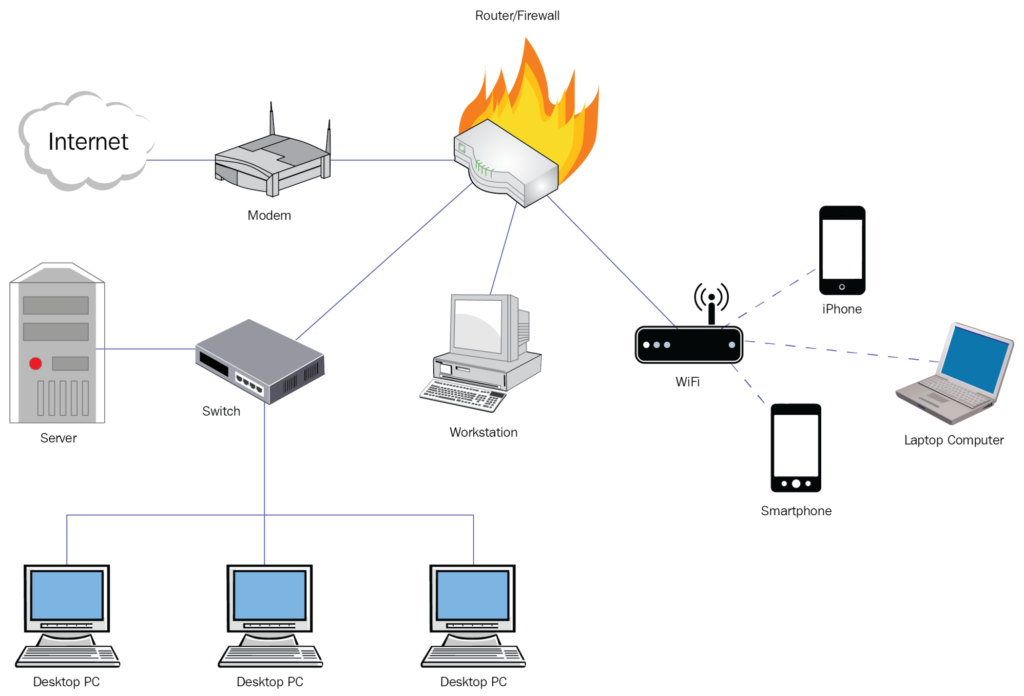
How Does a Computer Network Work?
Devices within a computer network use IP addresses, which are resolved into hostnames through a domain name system server, to communicate over the internet and other computer networks. Various protocols and algorithms specify how data is transmitted between these devices.
Network systems must adhere to specific standards and guidelines. These standards, developed by organizations like IEEE, the International Organization for Standardization, and the American National Standards Institute, ensure seamless information exchange between devices. For example, the Ethernet standard defines a common communication language for wired networks, while the 802.11 standard specifies connectivity for wireless local area networks (WLANs).
Designing a computer network, both physically and logically, is essential to enable seamless communication among network elements. This network layout is known as the computer network architecture.
The two most common computer network architectures are:
- Client-server: In this model, numerous clients or nodes exist, with at least one node acting as the central server. Clients do not share resources but request them from the central server, which hosts all the resources.
- Peer-to-peer (P2P): Each connected device in this network behaves as both a client and a server, enjoying similar privileges. Resources of each peer are shared across the network, including memory, processing power, and printing. P2P architectures are often used for memory-intensive applications like three-dimensional rendering.
A well-designed computer network also considers network capacity, which determines how much traffic the network can support while meeting service-level agreements. This capacity is measured in bandwidth, indicating the theoretical maximum data transmission rate.
What do computer networks do?
- The Internet: The Internet is the superstar of computer networks. It’s a vast network of interconnected devices worldwide. When you send an email, watch a video, or scroll through social media, you’re tapping into the power of the internet. It’s like a colossal library where information flows seamlessly.
- File Sharing: Ever wondered how you can send pictures, videos, or documents to friends or colleagues across the globe? File sharing is one of the fundamental tasks of computer networks. It allows us to exchange data effortlessly, making collaboration a breeze.
- Communication: From video calls to instant messaging, computer networks make communication faster and more accessible. Whether you’re chatting with a loved one or attending a virtual meeting, networks bridge the gap and bring people closer.
- Remote Access: The pandemic has shown us the importance of remote work. Computer networks enable employees to access company resources, files, and applications from the comfort of their homes. It’s like having your office in your pocket.
- Network Security: With great power comes great responsibility. Network security ensures that your data remains private and protected. Think of it as the locks and keys that keep your digital world safe from intruders.
- Streaming: Streaming movies, music, and TV shows has become a part of our daily lives. Computer networks ensure a smooth flow of data, so you can binge-watch your favorite series without interruptions.
- Online Gaming: Online gaming wouldn’t be possible without computer networks. They connect players from around the world, creating a virtual playground where you can challenge friends and foes alike.
- IoT: The Internet of Things (IoT) relies on computer networks to bring smart devices to life. From thermostats that adjust based on your preferences to fridges that create grocery lists, networks make your home smarter.
Types of Computer Networks
Computer networks come in many flavors, catering to various needs:
- LANs: Connect devices within a single domain, found in places like schools and hospitals.
- WANs: Span larger geographical areas, connecting multiple LANs, cities, or even countries.
- MANs: Serve large geographic areas, such as cities.
- SANs: Specialized networks for high-performance data storage.
- PANs: Used by individuals to connect multiple devices like printers and scanners.
- WLANs: Wireless networks that replace wired connections.
- CANs: Collections of interconnected LANs for larger organizations.
- VPNs: Extend private networks over public networks for enhanced security.
- PONs: Fiber optic networks delivering broadband access.
- Service Provider Networks: Leasing network capacity to customers, including telecom and internet providers.
- Cloud Networks: Modern networks delivered through cloud-based services.
What is computer network topology?
1. Bus Topology
In the realm of network topology, the bus topology is a straightforward configuration. Here, each node is connected to precisely one other node, creating a linear network. Data transmission in a bus topology occurs in a single direction, akin to cars on a one-way street.
- Advantages:
- Simple and cost-effective.
- Ideal for small networks.
- Disadvantages:
- Prone to congestion.
- Susceptible to a single point of failure.
Learn more about What is Bus Topology.
2. Ring Topology
Moving on to The ring topology, it takes the form of a circular arrangement. In this setup, each node is connected to precisely two other nodes, forming a closed loop. Data can flow bidirectionally in the ring, akin to a never-ending cycle. However, there’s a catch: a single node failure can disrupt the entire network, creating a vulnerability.
- Advantages:
- Even data distribution.
- Predictable and stable performance.
- Disadvantages:
- Vulnerable to a single node failure.
- Complex to reconfigure.
Learn more about What is Ring Topology?
3. Star Topology
The star topology takes a different approach by introducing a central server node. This central node is linked to multiple client network devices. Data in a star topology doesn’t have to traverse through every node, enhancing both performance and reliability. It’s like the sun, radiating its rays to the planets orbiting around it.
- Advantages:
- High reliability.
- Easy to manage and troubleshoot.
- Disadvantages:
- Dependence on the central node.
- Costlier to set up.
Learn more about What is Star Network Topology.
4. Mesh Topology
Lastly, we have the intricate mesh topology. In this configuration, every node is interconnected with many others. In a full mesh topology, each node is connected to every other node in the network, creating an intricate web of connections. It’s like a social network where everyone is connected to everyone else. 👥
- Advantages:
- Redundancy and fault tolerance.
- High data transfer efficiency.
- Disadvantages:
- High cabling and setup costs.
- Complex to manage in large networks.
Learn more about What is Mesh Topology.
FAQs
LAN(Local Area Network)
PAN(Personal Area Network)
MAN(Metropolitan Area Network)
WAN(Wide Area Network)




