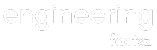When it comes to storing data, it is important to understand the difference between primary and secondary storage. Both play vital roles in the overall functioning of a computer system. In this article, we will delve into the details of primary and secondary memory, their types, and how they differ from each other.
What is Primary Memory?
Primary memory, also known as primary storage or main memory, is the internal memory of a computer. It is directly accessible by the central processing unit (CPU) and holds data that is currently being processed. Primary memory is volatile, meaning that its contents are lost when the computer is powered off or restarted.
There are several types of primary memory:
- Random Access Memory (RAM): This type of memory is used to store data that is actively being used by the CPU. It provides fast and temporary storage for instructions and data.
- Read-Only Memory (ROM): Unlike RAM, ROM is non-volatile and retains its contents even when the computer is turned off. It stores important system instructions that are required for booting up the computer.
- Cache Memory: Cache memory is a small and extremely fast type of memory that is located close to the CPU. It stores frequently accessed data and instructions to reduce the time taken to fetch them from the main memory.
What is Secondary Memory?
Secondary memory, also known as secondary storage, is external to the computer and is used for long-term storage of data. Unlike primary memory, secondary memory is non-volatile, meaning that it retains its contents even when the computer is powered off or restarted.
There are various types of secondary memory:
- Hard Disk Drives (HDD): HDDs are the most common type of secondary storage devices. They use magnetic storage to store large amounts of data.
- Solid-State Drives (SSD): SSDs are faster and more reliable than HDDs. They use flash memory to store data and are commonly used in laptops and high-performance computers.
- Optical Drives: Optical drives, such as CD, DVD, and Blu-ray drives, use laser technology to read and write data on optical discs.
- USB Flash Drives: USB flash drives, also known as thumb drives or pen drives, are portable storage devices that use flash memory to store data.
Difference between Primary and Secondary Memory
primary memory (RAM) provides immediate access to data for running applications and is volatile, while secondary memory (HDDs and SSDs) stores data for the long term and is non-volatile. Your requirements for computing will determine which of these two options is best for you; random access memory (RAM) ensures speed and multitasking capabilities, while secondary memory provides enough storage for files and documents.
Primary Memory
- Temporary Storage: Primary memory, also known as RAM (Random Access Memory), is used for temporary storage of data that is actively in use by the computer.
- Speed: It is exceptionally fast, providing quick access to data, which significantly impacts your computer’s performance.
- Volatility: Primary memory is volatile, meaning it loses its data when the computer is turned off. It’s intended for temporary storage.
- Limited Capacity: Primary memory has a relatively limited capacity and is focused on providing quick and immediate access to data for running applications.
Secondary Memory
- Long-Term Storage: Secondary memory, typically in the form of Hard Disk Drives (HDDs) and Solid-State Drives (SSDs), is used for long-term storage of data and files. It retains data even when the computer is powered off.
- Speed: Secondary memory is slower compared to primary memory, although modern SSDs have significantly improved its speed.
- Persistence: Secondary memory is non-volatile, ensuring that your data remains intact, even during power outages or system shutdowns.
- Ample Capacity: It offers a much larger capacity for storing files, documents, applications, and other data. This makes it ideal for long-term storage needs.
| Characteristic | Primary Memory (RAM) | Secondary Memory (HDD/SSD) |
|---|---|---|
| Function | Temporary storage for data actively in use | Long-term storage for data and files |
| Speed | Extremely fast, provides quick access to data | Slower, although SSDs offer improved speed |
| Volatility | Volatile – data is lost when the computer is turned off | Non-volatile – data remains intact even when the computer is powered off |
| Capacity | Limited capacity, focused on immediate data access | Larger capacity, ideal for storing files and documents |
| Examples | RAM modules are common primary memory | Hard Disk Drives (HDDs) and Solid-State Drives (SSDs) are common types of secondary memory |
primary and secondary storage are both essential components of a computer system. Primary memory provides fast and temporary storage for data actively being processed, while secondary memory offers long-term storage for large amounts of data. Understanding the differences between primary and secondary memories is crucial for effectively managing data in a computer system.