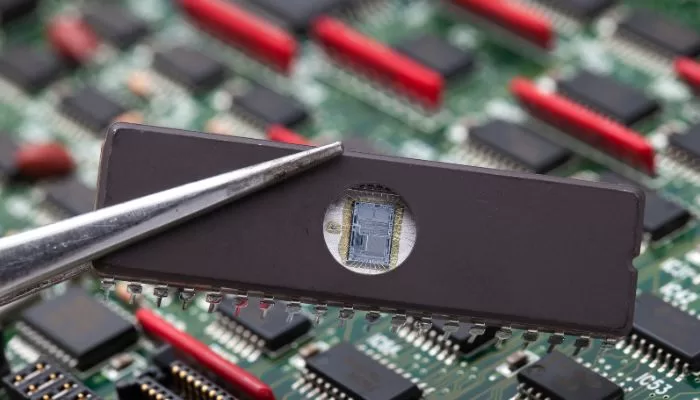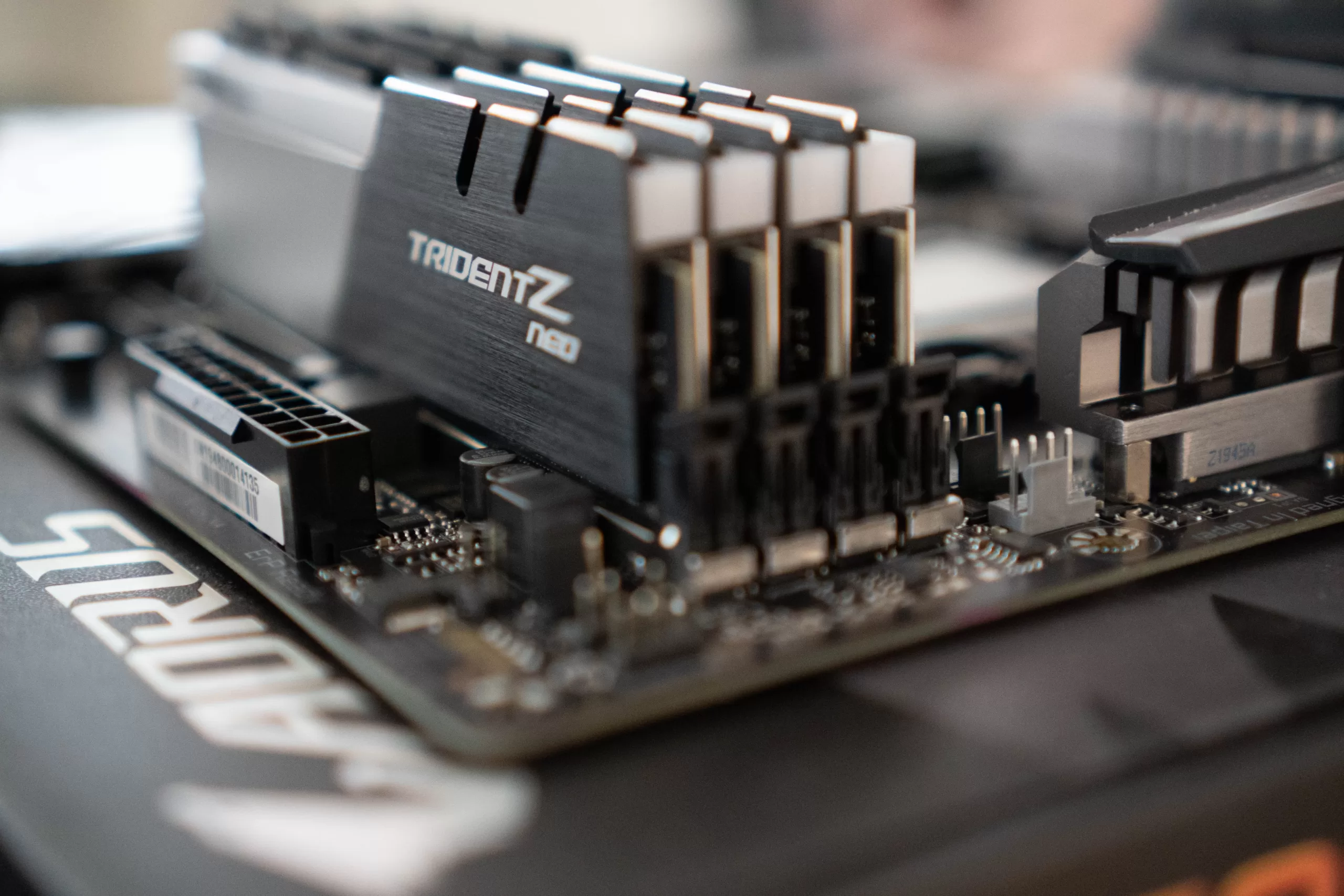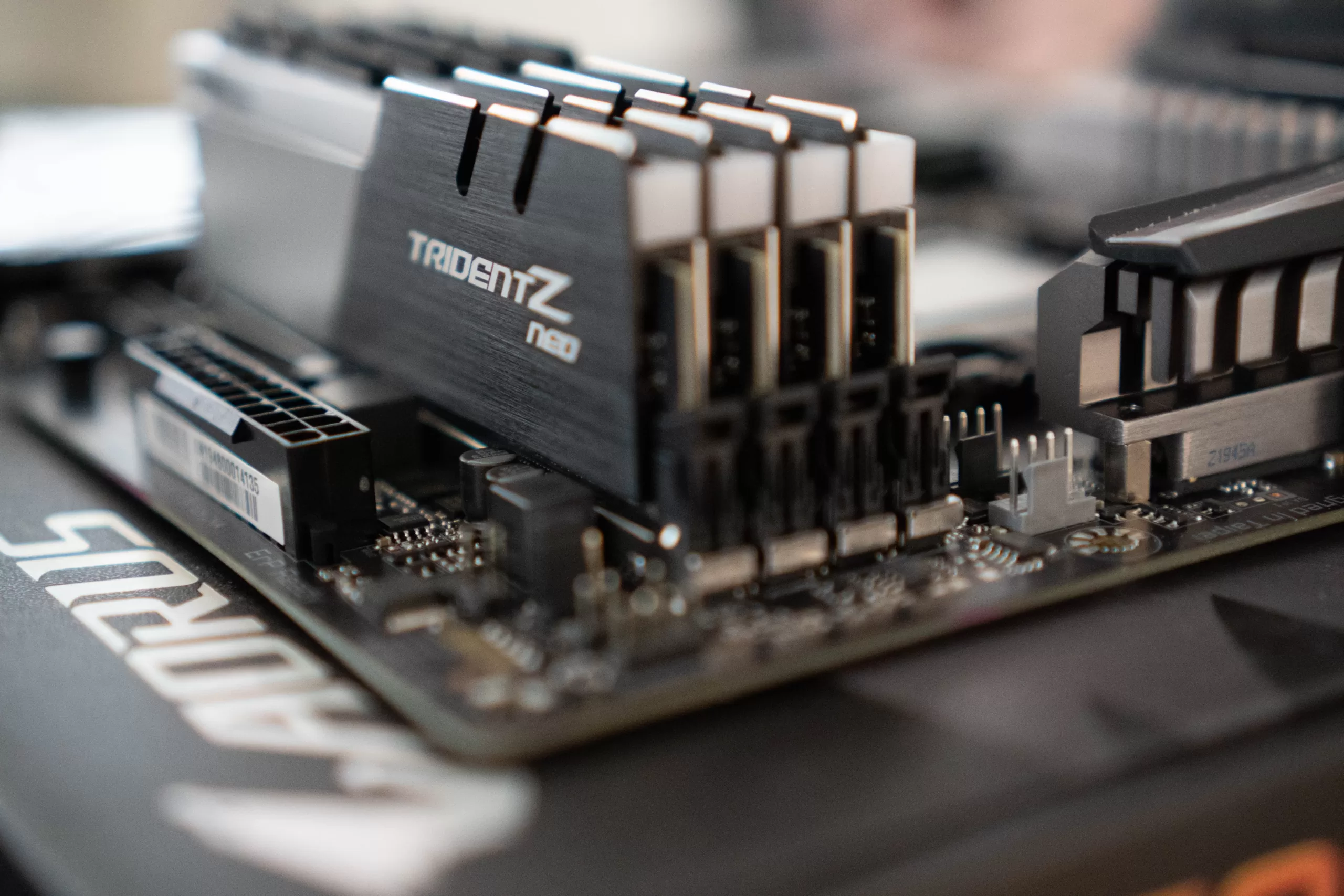Table of Contents
What Is ROM?
ROM, which stands for Read-Only Memory, is an essential component of computer systems that store permanent data. Unlike RAM (Random Access Memory), ROM retains information even when the computer is powered off.
ROM is a type of non-volatile Primary memory storage used in computers and other electronic devices. Unlike RAM, which is volatile and loses data when the power is turned off, ROM retains its data permanently, even without power. ROM is primarily used to store firmware, which is essential software that is permanently written onto the computer’s hardware.
What Does ROM Do?
ROM stores data that needs to be preserved, such as a computer’s boot-up instructions. It contains the firmware necessary for the computer to start and operate efficiently. ROM essentially tells the computer how to initiate the startup process and load the operating system. Without ROM, your computer wouldn’t know how to function.
- Boot-Up instructions: One of the most important things that ROM does is store the computer or electronic device’s boot-up directions. It needs to know how to start the starting process when you turn on the power. The firmware, which is stored in ROM, gives the hardware these important directions and guides it through the first steps of the boot sequence.
- Operating System Loading: The firmware needed to run the operating system (OS) on your computer is stored in ROM. This is a very important job because the OS is the software that makes your computer work and run different programs. The machine would not be able to get to the OS without the instructions stored in ROM.
- Permanent Data Storage: Unlike Random-Access Memory (RAM), which is volatile and loses its data when the power is turned off, ROM is non-volatile. In other words, the information saved in ROM stays the same even when the device is turned off. It stores important instructions and data permanently so they can be used again.
- Security and Stability: ROM is known for being stable and reliable. ROM is a safe place to store important firmware and instructions because the data there can only be read and cannot be quickly changed or damaged by software or viruses. This dependability is very important for making sure that electronics work smoothly and consistently.
Types of ROM
There are several types of ROM, each with its own unique characteristics:
- Read-Only Memory (ROM): Read-Only Memory, or ROM, is the most fundamental type of ROM. It contains data that is permanently etched onto the memory chip during the manufacturing process. This data cannot be modified or rewritten. ROM is commonly used to store firmware and essential instructions for a computer’s startup.
- Programmable Read-Only Memory (PROM): Programmable Read-Only Memory, or PROM, is a type of ROM that allows users to write data onto it once. After the initial programming, the data becomes permanent and cannot be changed. PROM is typically used for applications where the data does not need to be updated frequently.
- Erasable Programmable Read-Only Memory (EPROM): Erasable Programmable Read-Only Memory, or EPROM, is a more versatile type of ROM. It can be erased and reprogrammed multiple times. This is achieved by exposing the memory chip to ultraviolet (UV) light, which erases the existing data, making the EPROM reusable.
- Electrically-erasable programmable ROM (EEPROM): EEPROM is often found in older computer chips and is used to control BIOS. It can be erased and reprogrammed more than once, but it can only erase and write to one place at a time. Flash memory is an improved form of EEPROM that enables simultaneous updates to several data storage sites.
- Flash Memory: Flash memory is a popular type of ROM used in various devices, including USB drives, SSDs (Solid State Drives), and memory cards. It is non-volatile, like other ROM types, but it is also rewritable. Flash memory uses a different technology than traditional ROM and can be updated or rewritten with new data, making it a flexible storage option.
These are the primary types of ROM, each serving specific purposes in the world of computing and electronic devices. Understanding the distinctions between them is essential for determining which type of ROM is most suitable for a particular application.
How Does ROM Work?
ROM operates by storing data in electronic circuits that are permanently etched onto a chip. When the computer is powered on, it accesses the data stored in ROM, which provides instructions for the initial boot-up process.
A tiny, long-lasting battery keeps ROM alive inside the computer. The decoder and OR logic gates are its two primary building blocks. The binary input is read by the ROM decoder, and the decimal output is produced. The decimal output from the decoder is fed into the OR gates in ROM.
ROM can be used in place of a disk array. There’s a grid of rows and columns there that controls the power to the system. Each byte in the array corresponds to a fixed location in the ROM. Connecting like parts requires a diode.
Address input is used to locate the requested data in memory when a request is received. The content of the selected array element must coincide with the value read from the ROM chip.
What Is a Computer ROM?
In a computer, ROM is an integral component that stores the Basic Input/Output System (BIOS). The BIOS is essential for the computer to initialize hardware components and load the operating system during the startup process. Without ROM, a computer would not know how to perform these vital functions.
ROM vs. RAM
ROM and RAM serve distinct purposes in a computer. While ROM stores permanent data, RAM is used for temporary storage during the computer’s operation. RAM is volatile and loses its data when the power is turned off, whereas ROM retains its data indefinitely.
- ROM: As mentioned earlier, ROM is a non-volatile memory that stores permanent data. It is used to store firmware, BIOS, and other essential system information.
- RAM: RAM, on the other hand, is volatile memory that stores temporary data that can be read from and written to. It is used for running programs and storing data that the computer is actively working on.
Advantages and Disadvantages of ROM
Advantages of ROM
- Permanent storage of data even when power is off
- Reliable and stable
- Lower cost compared to RAM
Disadvantages of ROM
- Data cannot be modified or erased (except for certain types of ROM)
- Limited capacity compared to RAM
- Requires additional storage for updates or changes
ROM is a crucial component in computer systems, providing permanent storage for essential data. Understanding the types of ROM, how it works, and its differences from RAM can help us appreciate its role in our digital lives. While ROM has its limitations, its reliability and cost-effectiveness make it an indispensable part of modern computing.