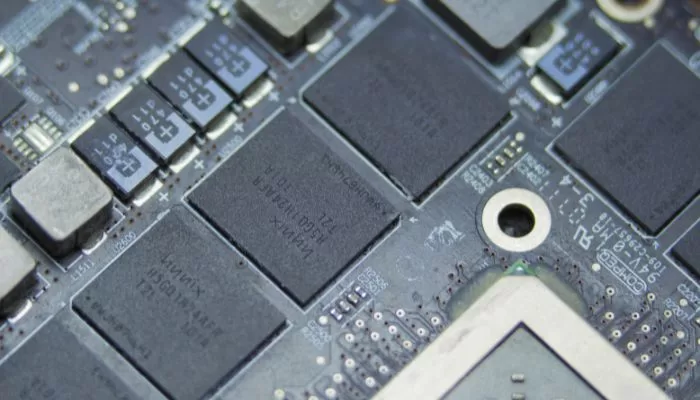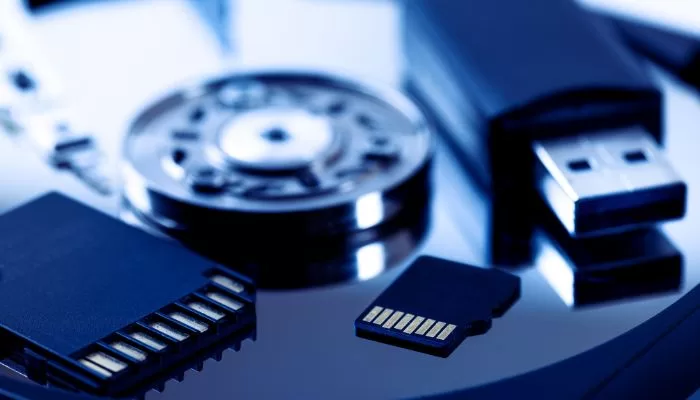You may be familiar with the terms “volatile” and “non-volatile” in relation to computer memory and storage, but what exactly do these terms mean? But what exactly do these terms mean, and how do they impact the operation and performance of the devices you use? In this piece, we will delve into the world of volatile and non-volatile memory and investigate the distinctions between the two types of storage.
What is Volatile Memory?
Volatile memory refers to a type of computer memory that requires a constant power supply to retain the stored data. To put it another way, when the power is cut off, any data that was saved in the computer’s volatile memory is erased. Memory of this kind is typically put to use as temporary storage and as a working space for the operating system of the computer and any apps that are currently being used.
The most prevalent type of volatile memory is called random access memory (RAM), and it is also the most expensive. It is the job of this component to store data and ensure that the computer has quick access to it in order for it to carry out its functions. RAM is an excellent choice for applications that call for frequent data access and processing because of its ability to perform read and write operations quickly.
Volatile Memory examples
- RAM (Random Access Memory): RAM is the most well-known type of volatile memory in a computer. It is used to temporarily store data that the CPU (Central Processing Unit) is currently using. When the computer is powered off or restarted, the data in RAM is wiped clean. RAM is essential for running applications and the operating system.
- Cache Memory: Cache memory is a smaller, high-speed type of volatile memory that is placed between the CPU and RAM. It stores frequently accessed data and instructions to speed up processing. Cache memory is faster than RAM, but it is also volatile.
- Register: Registers are the fastest and smallest form of volatile memory and are located within the CPU. They hold data and instructions that the CPU is currently working on. Registers are extremely fast, but they have very limited storage capacity.
- GPU Memory: Graphics Processing Units (GPUs) often have their own volatile memory for storing data related to rendering graphics. This memory is used for textures, frame buffers, and other graphics-related information.
- Network Switch/Router Memory: Network devices like switches and routers use volatile memory to store routing tables and configuration information. This memory is critical for the device’s functioning, and its content is lost if the device loses power.
What is Non-Volatile Memory?
Non-volatile memory, on the other hand, is a type of computer memory that retains stored data even when the power is turned off. This indicates that non-volatile memory is able to store data for extended periods of time even if it does not require a continuous supply of external power.
The hard disk drive, sometimes known as an HDD, is one of the most well-known examples of a type of memory known as non-volatile memory. If you save a file to the hard drive of your computer, it will remain there until you erase it, regardless of whether or not the power is currently being supplied to the device. The term “non-volatile memory” also refers to storage media such as solid-state drives (SSD), USB flash drives, and optical discs.
Non-Volatile Memory examples
- Hard Disk Drive (HDD): HDDs are a type of non-volatile memory commonly used in computers and data storage devices. They use spinning disks and magnetic storage to store data persistently.
- Solid-State Drive (SSD): SSDs are a newer type of non-volatile memory used in place of HDDs. They use NAND flash memory to store data, and they are faster and more durable than HDDs.
- USB Flash Drive: USB flash drives, also known as thumb drives or USB sticks, use NAND flash memory to store data. They are portable, convenient, and non-volatile, making them popular for data transfer and backup.
- Optical Discs: Optical discs, such as CDs, DVDs, and Blu-ray discs, are non-volatile storage media that use lasers to read and write data. They are used for long-term data backup, music, movies, and software distribution.
- Memory Cards: Memory cards, like those used in digital cameras, smartphones, and gaming consoles, employ NAND flash memory to store data. They provide portable, non-volatile storage for various devices.
- ROM (Read-Only Memory): ROM is a type of non-volatile memory used in embedded systems and microcontrollers. It can be erased and reprogrammed, but it retains data even without power.
- EEPROM (Electrically Erasable Programmable Read-Only Memory): EEPROM is similar to EPROM but allows data to be erased and reprogrammed electrically, making it more user-friendly. It’s used for storing configuration data and firmware.
- Flash Memory in Smartphones: Smartphones use non-volatile flash memory to store the operating system, applications, and user data. This allows the phone to retain data even when the battery is depleted.
- SSD: Modern gaming consoles often use non-volatile SSDs to provide fast loading times and a responsive gaming experience. These SSDs store the game data and user content persistently.
- Digital Cameras: Digital cameras use non-volatile memory cards or built-in flash memory to store photos and videos. This ensures that captured media is not lost when the camera is powered off.
- BIOS ROM (Read-Only Memory): The BIOS ROM in a computer motherboard is a type of non-volatile memory that stores firmware and system configuration settings. It retains this information even when the computer is turned off.
The Differences and Use Cases
The ability of different types of memory to store data even when the device is not receiving power is the primary distinction between volatile and non-volatile storage. The read and write operations of jobs that require frequent data access are completed more quickly and effectively using volatile memory, making this type of memory suited for use in those tasks. However, because it requires a steady supply of electricity, it cannot be utilized for long-term storage because of this requirement.
On the other hand, non-volatile memory is more sluggish but has the advantage of keeping data for a longer period of time. It works wonderfully for storing things for an extended period of time, such as saving files, documents, and operating systems. Memory that does not lose its data even when the power is turned off is called non-volatile memory. This type of memory is utilized for storing firmware and the basic input/output system (BIOS).
| Characteristic | Volatile Memory | Non-Volatile Memory |
|---|---|---|
| Data Retention | Requires a constant power supply to retain data. | Retains data even when power is turned off. |
| Speed | Faster access times, ideal for temporary data storage. | Access times may vary but are generally slower than volatile memory. |
| Primary Use | Temporary storage for active applications and data. | Long-term storage of data and program instructions. |
| Storage Duration | Data is lost when power is removed or interrupted. | Data is retained for extended periods or until intentionally erased or rewritten. |
| Power Dependency | Requires constant power to maintain stored data. | Does not require constant power to retain data. |
| Use in Computers | Used for active data processing, running applications, and storing temporary data. | Used for long-term data storage, firmware, and system configurations. |
| Portability | Not typically used for portable storage due to data loss when disconnected from power. | Commonly used for portable data storage in devices like USB drives and memory cards. |
| Erasability | Data is easily erased when power is removed or system restarts. | Data may be intentionally erased and rewritten, depending on the type of non-volatile memory. |
| Examples | RAM, Cache Memory, Registers, CMOS RAM, GPU Memory, Printer Memory, Network Switch/Router Memory, Smartphone RAM, Game Console RAM | HDD, SSD, USB Flash Drives, Optical Discs (CD/DVD/Blu-ray), Memory Cards, EPROM, EEPROM, NVRAM, BIOS ROM |
When it comes to selecting the sort of memory that is best suited to meet your requirements, it is necessary to have a solid understanding of the distinctions between volatile and non-volatile storage. Data can be accessed quickly and effectively from volatile memory such as RAM, although this type of memory does require a constant supply of power.
Data can be stored indefinitely on non-volatile memory such as hard drives and solid-state drives; however, reading from and writing to this type of memory is more time-consuming. You will be able to make an educated choice regarding the kind of memory to utilize if you take into account the particular requirements of the jobs you are performing.