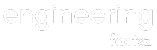What is a Server?
A server is a computer system or piece of software that processes requests sent across a network. A client is the device that initiates a request and receives a response from a server. The “server” is the computer that fulfills requests from clients for web files and returns them to the user.
Servers work their magic through a process called client-server architecture. Imagine you’re at a restaurant. You’re the client, and the server (the waiter) takes your order and brings you your delicious food. Similarly, when you click a link or type a web address, your device becomes the client, and the server on the other end serves you the requested web page. It’s a dynamic duo that makes the internet we know and love possible!
The client/server programming model is one in which client programs, which could be running on the same computer or other machines, send requests to a server program, which then waits for those requests and serves them. The same program on a computer can serve both as a client for other applications’ service requests and as a server for other applications’ service requests. Both of these roles are possible for the same application.
what does a server do
A server is a machine or system that does certain things on the internet or a network, like giving other devices or clients services, resources, or data. Servers are very important to the way computer networks work and are made to do specific jobs. Here are some of the most common things that computers do:
- Storage of Data: Servers keep and organize data, files, and other kinds of information. Among these are database servers, which store and manage large amounts of structured data, and file servers, which store documents and files that network users can view.
- Hosting a website: Web servers store websites and web apps so that people can view them on the internet. You link to a web server when you visit a website, and the web server sends the pages to your browser.
- Servers that handle email send, receive, and store are called email servers. They take care of email accounts, both sending and receiving emails and often offer tools like spam filtering.
- Sharing Files: File servers let people on the same network share files and work together on papers. They can be used by people in the same company to store and share files.
- Print Services: Print servers handle print jobs sent to network printers and make sure they are printed properly and quickly.
- Application Hosting: Application servers store and run software programs that clients can reach from afar. This happens a lot in work settings where many people need to use the same app.
- Database Management: Database servers store and manage large amounts of structured data. They give users and software access to databases.
- Security and Verification: Authentication systems make sure that users or devices that are trying to access a network or service are who they say they are. They are very important for keeping networks safe.
- Backup and Recovery: Backup servers make copies of data so that it can be recovered if it gets lost or damaged.
- Game Servers: Game servers host online multiplayer games, enabling players to connect, interact, and compete in virtual environments.
To handle the needs of many clients at once, servers are usually stronger and more powerful than regular computers. They use server operating systems and software that are made to do specific jobs. This makes sure that the servers are reliable, safe, and work well.
What are Servers used for?
A client process can operate locally. It can also run on another device by connecting to a server across a network. Database servers, email servers, print servers, file servers, website servers, application servers, and game servers are all types of servers. Most client-server systems use the Request-Response Model, in which a client makes a request to the server and receives an answer. The server processes the request and communicates the outcome or acknowledgment to the client using this approach.
When a computer is labeled as server-class hardware, it signifies it was built with the express purpose of hosting servers. As a result, it is superior to regular PCs in terms of speed and dependability. In contrast, several small, easily replaced server components may make up massive computing clusters.
How Does a Server Work?
A server works by receiving and processing requests from clients (other computers or devices) and providing them with the requested services or resources. Here’s a simplified explanation of how a server works:
- Client Request: You initiate a request by typing a URL or clicking a link.
- DNS Lookup: Your device contacts a Domain Name System (DNS) server to convert the URL into an IP address.
- Establishing Connection: Your device establishes a connection with the server using the IP address obtained.
- Processing Request: The server receives your request and processes it, retrieving the necessary data or performing the required action.
- Response: The server sends the requested data back to your device.
Servers are intended to be extremely dependable and available at all times, as well as to be capable of concurrently catering to a huge number of clients. They make use of specialist server software and frequently employ strong hardware configurations to guarantee both their stability and their performance. Various kinds of servers (web servers, email servers, database servers, and so on) are specialized for particular jobs and make use of the proper protocols and software to carry out those jobs. These servers provide the services that users require.
Types of servers
Web Servers
The task of distributing content from the web to the browsers of users is handled by web servers. They answer queries made using the Hypertext Transfer Protocol (HTTP), and in situations requiring a higher level of security, they react to requests made using the Hypertext Transfer Protocol Secure (HTTPS). Nginx is a web server that is notable for its efficiency, and Apache HTTP Server is notable for its versatility. Both of these web servers are examples of notable web servers.
Application Servers
Application servers act as a connection point between databases and web-based applications. They control the logic and business rules of applications, which ensures that diverse components may seamlessly communicate with one another. Developers and system administrators alike need to have a solid understanding of how they function.
Database Servers
Database servers are responsible for storing and managing huge volumes of data while also providing support for a variety of applications. Relational databases are the gold standard for maintaining data integrity, whereas NoSQL databases shine when it comes to managing unstructured data and are therefore well suited for use in contemporary dynamic applications.
File Server
The centralization of storage provided by file servers makes file administration in businesses more simpler. Users can conveniently access information, share files, and work together thanks to these tools. This is taken a step further by distributed file systems, which improve redundancy and fault tolerance.
Mail Servers
Mail Servers serve as what makes it possible to communicate via email. Servers that utilize the Simple Mail Transfer Protocol (SMTP) are the ones that send out emails, whereas servers that use the Internet Message Access Protocol (IMAP) let users retrieve their messages. Microsoft Exchange Server provides a solution that is all-encompassing for the requirements of business email.
Game Servers
Game servers host online games and make it possible for players to participate in multiplayer games. They are in charge of player interactions, game mechanics, and communication between players, all of which contribute to the creation of immersive virtual worlds.
Proxy Servers
Clients and other servers are connected using proxy servers, which act as go-betweens. Forward proxies give anonymity and caching while reverse proxies offer load balancing and security benefits. Forward proxies are the more common type of proxy.
Virtual Servers
Servers in a Virtual Environment Virtual servers make use of the technology known as virtualization to allow multiple virtual machines to coexist on a single physical server. Scalability and cost reductions can both be achieved through the effective utilization of resources.
Cloud Servers
Cloud servers, which are made available to businesses through the Infrastructure as a Service (IaaS) and Platform as a Service (PaaS) models, enable companies to scale their digital operations without making significant investments in their underlying infrastructure.
DNS Servers
Domain Name System (DNS) servers take user-friendly domain names and convert them into their corresponding IP addresses. This ensures that users can visit websites accurately. It is crucial for successful internet travel to have a solid understanding of the DNS resolution process.
FTP Servers
FTP Servers enable users to more easily transmit files over a network. They are dependable methods for uploading and downloading files, with anonymous FTP providing access to specific resources for the general public.
Collaborative Servers
The use of collaborative servers, which include tools and platforms that improve teamwork and remote communication, is becoming increasingly common. These servers are an essential component in increasing productivity in a society that is becoming more and more networked.
Print Servers
Servers for Printing Print servers are used to handle the many print resources that are available on a network. This helps to streamline the printing process and provides centralized management over printing activities.
The Role of Servers in Networking
- Website and application hosting: Web and app hosting are two of the most common uses for servers. The information on a website is loaded onto your device whenever you visit it from your browser by communicating with a server. By handling requests, processing dynamic material, and delivering web pages in real time, these servers guarantee a smooth user experience.
- Data Storage and Retrieval: Data can also be stored and retrieved from servers. Servers safely store data and allow instant access when needed, whether it’s a user’s files on the cloud or a large company’s database. Businesses that rely on massive datasets for analysis and decision-making will find this feature indispensable.
- Managing Network Traffic: One of the most important functions of servers is to administer networks effectively. They control the flow of information across the network and make sure data packets get where they need to go quickly and without error. This is how servers keep traffic from building up and ensure constant contact.
- Running Virtual Machines: When it comes to servers, virtualization represents a major technological advancement. One physical server can host several virtual machines (VMs), which maximizes efficiency and reduces overhead costs. This feature is extensively utilized for development, testing, and the simultaneous operation of different operating systems.
- Scalability and Flexibility: These days’ servers are built with expansion in mind. As a company expands, it may easily add more servers to its network to handle the resulting rise in server load. This adaptability guarantees peak efficiency and prevents breakdowns even during peak usage times.
- Security Measures: Online safety is of the utmost importance in the modern world. Servers have built-in security measures to prevent data breaches and other online dangers. Measures such as encryption, firewalls, and intrusion detection systems are in place to safeguard private data.
- Load Balancing: Load balancing is crucial for high-traffic websites and applications. When a large number of requests come in, the server divides them up among several processes to avoid overloading any one machine. This improves the user experience by providing instantaneous responses.
- High Availability and Redundancy: Businesses may suffer when servers go down. Redundancy and high availability features protect against this danger by having a secondary system take over invisibly if a server goes down. This prevents downtime and keeps data safe.
Server Hardware and Components
Modern servers are equipped with cutting-edge hardware components to ensure optimal performance. These include:
- Processors (CPUs): Powerful CPUs with multiple cores enable efficient multitasking and data processing.
- Memory (RAM): Ample RAM ensures smooth application execution and data handling.
- Storage: High-capacity storage drives, such as Solid State Drives (SSDs) and Hard Disk Drives (HDDs), store data and applications.
- Network Interfaces: Multiple network interfaces enable seamless data communication.
- Redundant Power Supplies: To ensure uninterrupted operation, servers often feature redundant power supplies.
Operating Systems in Server Environments
The choice of an operating system for a server is paramount, as it directly affects the server’s performance, security, and compatibility with different applications. There are several operating systems commonly used in server environments, each with its own strengths and applications. Let’s take a closer look at some of these OS options:
1. Linux-based Operating Systems
Linux-based operating systems have gained widespread popularity in server environments due to their open-source nature, reliability, and security features. Distributions like Ubuntu Server, CentOS, and Debian offer a robust foundation for hosting various services. Their flexibility and extensive community support make them a go-to choice for many organizations.
2. Windows Server
Microsoft’s Windows Server OS provides a comprehensive platform for businesses to host applications, manage databases, and facilitate seamless communication. With its user-friendly interface and integration with Microsoft services, Windows Server is often favored by enterprises utilizing Microsoft technologies.
3. UNIX Variants
UNIX-based operating systems have a rich history in the server domain. Variants like FreeBSD and Solaris continue to be used for their stability and scalability, especially in high-performance computing and large-scale database management.
Server Architecture
Servers can be constructed using a wide variety of architectural models, each of which is tailored to meet a unique set of requirements. These are the two basic types of server architectures:
1. Client-Server Architecture
In this approach, clients, like as computers or other devices, send requests to servers, and the servers then reply by providing the resources or services that were requested. This architecture ensures that resources are distributed effectively and that control is centralized.
2. Peer-to-Peer (P2P) Architecture
The P2P architecture enables devices that are part of the network to perform the functions of both clients and servers. Applications that facilitate real-time communication and file sharing frequently take advantage of the decentralized architecture described here.
Desktop computers vs. servers
Let’s dive deeper into the distinctions that set desktop computers and servers apart:
| Aspect | Desktop Computers | Servers |
|---|---|---|
| Usage | Personal tasks, entertainment, development | Network services, data storage, application hosting |
| Processing Power | High-end CPUs and GPUs | Multi-core processors, optimized for performance |
| Memory | Sufficient for individual tasks | Extensive RAM for simultaneous client requests |
| Storage | Varied capacities, including SSDs | Large storage capacity, often in RAID configurations |
| Graphics | Advanced GPUs for gaming and design | Basic or no graphical interfaces |
| Form Factor | Compact designs, fits on desks | Rack-mounted for data centers |
| Reliability | Suited for occasional downtime | Designed for 24/7 operation |
| Expandability | Upgradable components | Scalable architecture for growing demands |
How to Connect to a Server
When it comes to connecting other computers to a server, the process is quite fascinating. Imagine the server as the heart of a network, orchestrating communication and sharing resources among different devices. Let’s delve into how other computers connect to a server.
Direct Connection Through a Local Area Network (LAN): In a local area network (LAN), all of the computers use the same Router or switch as the server. Once a server is online, other computers in the network can use its resources. A user can connect to a web server, for instance, to access the site, do a search, and interact with other users on the network.
Remote Access via the Internet: Servers can also be accessed remotely over the Internet. This remote connection enables users to access the server’s resources and services from anywhere in the world. Through secure protocols such as Remote Desktop Protocol (RDP) or Virtual Private Network (VPN), users establish a secure connection to the server. This is especially useful for businesses with employees working from various locations or individuals who need to access their data while on the go.
FAQs
No, servers and regular computers differ in their purpose and specifications. Servers are optimized for performance, reliability, and resource-sharing, whereas regular computers are designed for individual use.
Yes, servers can experience downtime due to hardware failures, software issues, or maintenance. Redundancy measures and backup systems are employed to minimize disruptions.
Cloud servers operate in remote data centers, offering virtualized resources to users via the Internet. Users can scale resources up or down based on their needs.
Load balancing involves distributing incoming network traffic across multiple servers. This optimizes resource utilization, enhances performance, and prevents server overload.
Data security is paramount for servers. Measures such as encryption, firewalls, and regular security updates are implemented to safeguard sensitive information.
Yes, it’s possible to set up a personal server, but it requires technical expertise. Many individuals and businesses opt for third-party hosting services for convenience and reliability.