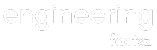In today’s digital age, where connectivity is a cornerstone of modern life, understanding Local Area Networks (LANs) and their benefits has become essential. This article aims to shed light on what LANs are, how they differ from Wireless Local Area Networks (WLANs), the advantages they offer, and different LAN topologies. So, let’s dive into the world of LANs.
What is a Local Area Network (LAN)?
A Local Area Network, commonly known as a LAN, is a network of interconnected devices within a limited geographical area, such as an office, home, or school. LANs enable the sharing of resources like printers, files, and internet connections among multiple devices, allowing them to communicate seamlessly.
The Evolution of LANs
LANs have come a long way since their inception. Initially, LANs were primarily wired networks, relying on Ethernet cables to connect devices. However, advancements in technology have given rise to wireless LANs, which have revolutionized the way we connect and communicate.
LAN Components
- Devices: In a LAN, various devices like computers, laptops, smartphones, and printers are connected to a common network.
- Router: The router serves as the central hub of the LAN, directing data traffic between devices and managing internet access.
- Switch: A switch is responsible for efficiently routing data packets to their intended destinations within the LAN.
- Cabling or Wireless Connections: LANs can be wired or wireless, with Ethernet cables or Wi-Fi connections facilitating data transmission.

How Does a Local Area Network Work
Most local area networks (LANs) link to the Internet through a router. While most home LANs make use of a single router, larger LANs may also employ the use of network switches to improve packet transmission.
Local area networks almost always use Ethernet, WiFi, or a combination of the two to link endpoints to the network. Ethernet is a protocol for establishing physical connections in a network and requires the use of Ethernet cables. WiFi, or wireless fidelity, is a protocol for making data connections through radio waves.
LANs allow for the interconnection of a wide variety of devices, including servers, PCs, laptops, printers, IoT gadgets, and even game consoles. Local area networks (LANs) are commonly utilized in workplaces to provide staff members with centralized access to networked resources like servers and printers.
Here’s how a LAN works
- Hardware Setup:
- LAN typically consists of several devices connected through network cables (Ethernet) or wirelessly via Wi-Fi.
- Key hardware components include computers, routers, switches, and access points.
- Data Transmission:
- Devices within the LAN communicate by sending and receiving data packets.
- These packets contain information like the source and destination addresses and the actual data being transmitted.
- Network Protocols:
- LANs use network protocols to govern how data is formatted, transmitted, and received. The most common LAN protocol is Ethernet.
- Protocols also define how devices on the network address one another (e.g., IP addresses in the case of TCP/IP).
- Networking Devices:
- Routers: Routers connect different networks and manage traffic between them. In a home or small office, a router often acts as a gateway to the internet.
- Switches: Switches are used to connect devices within the same LAN. They efficiently forward data packets to the intended recipient based on their MAC (Media Access Control) addresses.
- Access Points: Access points are used to create wireless connections in a LAN, allowing Wi-Fi-enabled devices to join the network.
- IP Addressing:
- Devices on a LAN are assigned IP addresses (e.g., IPv4 or IPv6) to identify them uniquely within the network.
- IP addresses help in routing data packets to the correct destination.
- Data Transmission Process:
- When one device wants to communicate with another within the LAN, it sends data packets to the destination device’s IP address.
- The switch or router in the LAN ensures the packets reach the correct device based on the destination IP address.
- If the destination is on a different network (e.g., the internet), the router forwards the packets accordingly.
- Security:
- LANs often employ security measures like firewalls and encryption to protect against unauthorized access.
- User authentication, strong passwords, and access controls are also used to secure LAN resources.
- Resource Sharing:
- LANs allow for resource sharing, such as file and printer sharing. Devices can access shared resources if they have the appropriate permissions.
- Maintenance and Management:
- LANs require regular maintenance, including software updates, security patches, and monitoring for performance and security issues.
- Network administrators oversee these tasks to ensure the LAN operates smoothly.
Types of LAN
LANs come in various flavors to cater to different needs and environments. Here are some common types:
- Ethernet LAN: Ethernet LANs use Ethernet cables for data transmission. They are highly reliable and often found in office settings where stability is critical.
- Wi-Fi LAN: Wireless LANs, or Wi-Fi, are prevalent in homes, coffee shops, and public spaces. They provide the flexibility of wireless connectivity.
- Token Ring LAN: Token Ring LANs use a token-passing protocol, ensuring orderly data transmission. They are less common today but were popular in the past.
By architecture that is used by LAN:
- Client/Server LANs: In a client/server LAN, multiple computers (the clients) communicate with one central computer (the server). The server manages all communications, applications, and data storage. A client can be any Internet-enabled device, whether or not it executes applications. Users can connect to the server via wired or wireless networks.
- Peer-to-Peer LANs: Without a dedicated server, peer-to-peer LANs can’t handle as much work as their client/server counterparts. In a P2P LAN, every node performs the same functional role. Devices can communicate with one another and share information and resources via a central hub or switch. In most private settings, peer-to-peer networks predominate.
Advantages of LAN
- Resource Sharing: LANs allow for the sharing of resources like printers, files, and internet connections among connected devices. This reduces the cost of purchasing separate resources for each device.
- High Data Transfer Speed: LANs typically provide high data transfer speeds, making it efficient for users to access shared resources and transfer data quickly.
- Centralized Data Management: Data can be stored on a central server, making it easier to manage and back up important information. This enhances data security and reliability.
- Scalability: LANs are scalable, meaning you can easily add or remove devices from the network as your needs change. This flexibility is essential for growing businesses.
- Security: LANs can be configured with security features like firewalls and access controls to protect against unauthorized access and data breaches.
- Collaboration: LANs promote collaboration among users by facilitating communication through email, messaging, and file sharing. This enhances productivity in a business or educational environment.
- Cost-Efficiency: Sharing resources and equipment within a LAN reduces costs associated with hardware and software purchases.
Disadvantages of LAN
- Limited Geographic Range: LANs are designed for small geographic areas, which can be a disadvantage if you need to connect devices over a larger distance.
- Installation and Maintenance Costs: Setting up and maintaining a LAN can be costly, especially for businesses with complex networking needs. This includes costs for hardware, cabling, and IT personnel.
- Network Congestion: As more devices are added to a LAN, network congestion can occur, leading to reduced performance and slower data transfer speeds.
- Security Concerns: While LANs can be secured, they are still vulnerable to security breaches, especially if not properly configured and monitored. Unauthorized access, data theft, and malware attacks are potential risks.
- Dependency on Hardware: LANs rely on physical hardware like routers, switches, and cables. If any of these components fail, it can disrupt network operations until they are repaired or replaced.
- Complexity: Managing and troubleshooting a LAN, especially in larger setups, can be complex and require skilled IT personnel.
- Limited Mobility: LANs are not well-suited for highly mobile devices like smartphones or tablets. Wireless LANs (Wi-Fi) address this limitation to some extent but may have their own set of challenges.
In summary, LANs offer numerous advantages in terms of resource sharing, speed, and collaboration but also come with limitations related to cost, security, and geographic range. Businesses and organizations must carefully assess their needs and weigh these pros and cons when deciding to implement LAN or alternative networking solutions.
What is a Virtual LAN?
Virtual Local Area Networks (VLANs) allow two distinct networks to share the same underlying physical network. Envision set up two separate LANs, each with its own router and Internet connection, in the same physical space. Virtual LANs (VLANs) are a similar technology that avoids the need for multiple routers and Internet connections by segmenting networks virtually.
Virtual LANs help with network administration, especially in extremely large LANs. Network segmentation can make it easier for administrators to exert control over the system. VLANs are very different from subnets, another way of dividing networks to make them more efficient.
What is a Wireless Local Area Network (WLAN)?
A Wireless Local Area Network (WLAN) is a type of LAN that relies on wireless technology, like Wi-Fi, for device connectivity instead of Ethernet cables. WLANs offer the advantage of mobility and flexibility, allowing devices to connect without physical cables, making them popular in homes, offices, and public spaces.
Advantages of WLANs
- Mobility: WLANs offer mobility, allowing users to move freely within the network’s coverage area.
- Easy Setup: Setting up a Wi-Fi network is relatively simple, making it accessible to home users.
- Scalability: WLANs can easily accommodate additional devices without the need for extensive cabling.
- Cost-Efficiency: Eliminating the need for physical cables can result in cost savings.
LAN Topologies
LANs can be organized into different topologies, which describe how devices are connected to each other. Common LAN topologies include:
- Bus Topology: In a bus topology, all devices are connected to a single central cable, resembling a bus. Data travels along the cable, and devices receive the data they need.
- Star Topology: In a star topology, all devices are connected to a central hub or switch. Data passes through the hub, and communication occurs between the hub and individual devices.
- Ring Topology: In a ring topology, devices are connected in a circular manner, and data circulates around the ring until it reaches its destination.
- Mesh Topology: In a mesh topology, every device is connected to every other device, creating redundancy and ensuring that if one connection fails, data can still travel through alternative paths.
The choice of LAN topology depends on factors like the size of the network, cost considerations, and the need for redundancy and fault tolerance.
Frequently Asked Questions (FAQs)
LANs cover a limited geographic area, while WANs span larger regions or even the globe.
LANs use physical cables for connections, while WLANs rely on wireless technology, such as radio waves.
No, LANs can be found in various settings, including homes, schools, and businesses.
Mesh topology is the most reliable due to its redundancy, but it requires extensive cabling.
Mesh topologies are the most reliable due to their redundancy and multiple connections.
LANs can employ firewalls, access controls, and encryption to enhance security.