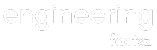What is RAM?
RAM, which stands for Random Access Memory, is an essential component of any computer system. It is a type of volatile memory that provides temporary storage for data that the computer is currently using. Unlike permanent storage devices like hard drives or solid-state drives, RAM is much faster but does not retain data when the computer is turned off.
What Does RAM Stand For?
RAM, an acronym for “Random Access Memory,” is a crucial component of any computer. This volatile memory plays a fundamental role in enabling your computer to perform tasks efficiently and effectively.
What Is RAM in a Computer?
RAM in a computer is essentially its short-term memory. It serves as a workspace where your computer stores data and instructions that are actively in use. Think of it as a desk where you work on your current tasks, with the size of the desk determining how much work you can do simultaneously.
What Does RAM Do?
Random Access Memory (RAM) is like the brain’s notepad in your computer. It’s where your computer keeps information that it needs to get to quickly and often while it’s working. Here are the main things that RAM does so you can understand what it does:
- Short-Term Storage. RAM is like short-term memory in some ways. It’s not meant to store info for a long time because it’s a volatile type of memory. This means that the data in RAM is lost when you turn off your computer or if the power goes out quickly. For this reason, you should save your work to a more permanent place, like an SSD or hard drive, if you want to be able to access it later.
- Multitasking. Multitasking is one of the coolest things that RAM lets you do. RAM gives your computer a place for each program and process, so it can switch between them without any problems. RAM keeps the data for all of these tasks close at hand, so your computer can quickly switch between them. For example, if you have multiple browser tabs open, an email client going, and a document that you are editing at the same time, RAM makes sure that all of this data is easily accessible. It’s like having a bunch of workplaces close by, each with its own desk.
- Running Programs. All of the programs and apps you use on your computer need to be loaded into RAM in order for it to work well. RAM makes sure that the program’s data and instructions are easy for the CPU to access, no matter what kind of software it is (a simple text editor or a video editor that uses a lot of resources). Running programs from RAM is much faster than running them straight from a hard drive. This is where RAM’s speed and efficiency really shine.
- System Performance. RAM is a very important part of how well your computer works generally. Having the right amount of RAM can make your machine run faster and respond more quickly. Your computer may start using a part of your hard drive or SSD as virtual memory if you don’t have enough RAM for the jobs you want to do. This can make things move much more slowly.
How Does RAM Work?
RAM works by providing the computer with a place to store data that is being actively used by the CPU. It allows the computer to quickly access and manipulate this data, which significantly improves the overall performance and responsiveness of the system.
When you open an application or a file, the data is loaded from the storage device into the RAM. The CPU then accesses this data from the RAM, performs calculations or manipulations, and writes the results back to the RAM. This process happens repeatedly as you interact with the computer, ensuring smooth multitasking and efficient data processing.
Types of RAM
There are several types of RAM available in the market, including:
- Dynamic RAM (DRAM): The most common type of RAM, used in most computers. It stores data in capacitors within memory cells, which need to be regularly refreshed to maintain their data.
- Static RAM (SRAM): Faster and more stable than DRAM, SRAM stores data in flip-flops, which don’t require refreshing. SRAM is often used in CPU caches.
- Other Types: There are various other types, such as Synchronous Dynamic RAM (SDRAM), Double Data Rate SDRAM (DDR SDRAM), and more, each with its unique characteristics.
Guide to How to Check What Type of RAM I Have | Windows, Mac, Linux
What is DDR?
DDR stands for Double Data Rate, and it’s a type of synchronous dynamic random-access memory (SDRAM) used in computers. DDR memory is an evolution of the earlier SDRAM (Synchronous Dynamic RAM) technology. What sets DDR apart is its ability to transfer data on both the rising and falling edges of the clock signal, effectively doubling the data transfer rate compared to SDRAM.
Types of DDR
There are several generations of DDR memory, each building on the capabilities of its predecessor. Here are some of the most prominent types of DDR:
- DDR (DDR1)
- DDR, or DDR1, was the first generation of DDR memory.
- DDR memory transfers data on both the rising and falling edges of the clock cycle, effectively doubling the data transfer rate compared to SDRAM.
- DDR1 was widely used in computers in the early 2000s, but it’s now considered obsolete and rarely found in modern systems.
- DDR2
- DDR2 represents the second generation of DDR memory.
- DDR2 improved on DDR1 by increasing data transfer rates and offering lower power consumption.
- DDR2 was prevalent in computers in the mid-2000s but has since been replaced by newer DDR generations.
- DDR3
- DDR3 is the third generation of DDR memory.
- DDR3 further increased data transfer rates, improved power efficiency, and introduced higher memory capacities.
- DDR3 was the standard for many computers in the late 2000s and early 2010s. It’s still in use in some older systems.
- DDR4
- DDR4 is the fourth generation of DDR memory.
- DDR4 continued the trend of higher data transfer rates and lower power consumption. It also introduced higher memory capacities.
- DDR4 has been the standard for modern computers, offering improved performance and efficiency compared to its predecessors.
- DDR5
- DDR5 is the latest generation of DDR memory.
- DDR5 represents a significant leap in data transfer rates and efficiency, making it ideal for high-performance computing.
- DDR5 is gradually becoming the standard for high-end desktops and servers, providing exceptional memory performance.
These different DDR generations are not interchangeable, and compatibility depends on the motherboard and CPU used in a computer. When upgrading or building a new system, it’s essential to ensure that the DDR type matches the system’s specifications. DDR memory has played a pivotal role in improving computer performance, and its various generations have contributed to the evolution of computing technology.
Guide to How to Check What Type of RAM I Have
RAM vs. ROM
RAM and ROM, which stands for Read-Only Memory, are both types of computer memory, but they serve different purposes.
RAM is volatile memory that provides temporary storage for data being actively used by the computer. It allows for fast access and manipulation of data but does not retain information when the power is turned off.
On the other hand, ROM is a non-volatile memory that stores permanent data, such as the computer’s firmware or BIOS. It retains information even when the power is turned off and cannot be easily modified or erased.
In summary, RAM is like a temporary workspace for the computer, while ROM is more like a permanent storage vault.
Guides that relate to RAM: